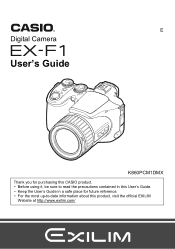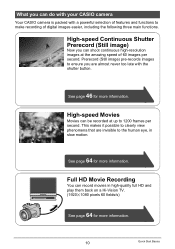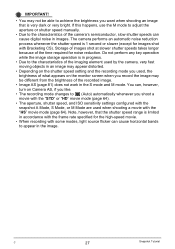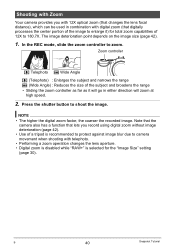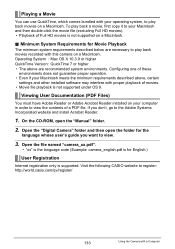Casio EXILIM EX Support Question
Find answers below for this question about Casio EXILIM EX - Digital Camera - 3.2 Megapixel.Need a Casio EXILIM EX manual? We have 1 online manual for this item!
Question posted by rotsenrotsen55 on August 15th, 2013
Where In The Philippines Can I Buy The Casio Exilim Ex-fc150 And How Much?
The person who posted this question about this Casio product did not include a detailed explanation. Please use the "Request More Information" button to the right if more details would help you to answer this question.
Current Answers
Related Casio EXILIM EX Manual Pages
Similar Questions
Casio Exilim Ex V7 Just Bought From A Friend How Do I Upload To Windows 10 On Pc
don't have the cd romcasio exilim ex v7 just bought from a friend how do i upload to windows 10 on p...
don't have the cd romcasio exilim ex v7 just bought from a friend how do i upload to windows 10 on p...
(Posted by brendaoutdoors7 2 years ago)
Casio Exilim Ex-z50 With (0e02) System Error In Display!
My camera (Casio Exilim EX-Z50) has the problem:(0e02)System ErrorWhat can I do?
My camera (Casio Exilim EX-Z50) has the problem:(0e02)System ErrorWhat can I do?
(Posted by info39826 8 years ago)
Casio Head Office
Where is the head office of Casio in the Philippines?
Where is the head office of Casio in the Philippines?
(Posted by imcurious 11 years ago)
Casio Ex-fc150 Digital Camera Housing
Is there an underwater housing available for the Casio EX-FC150 digital camera?
Is there an underwater housing available for the Casio EX-FC150 digital camera?
(Posted by shadowsail 11 years ago)