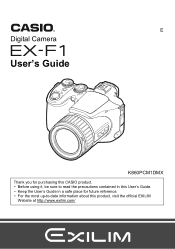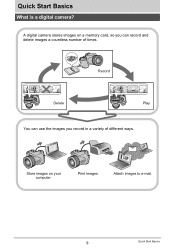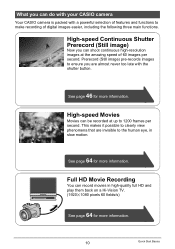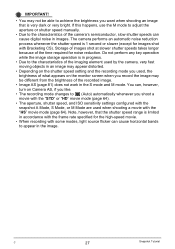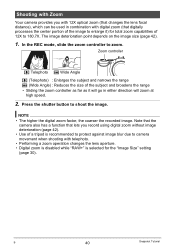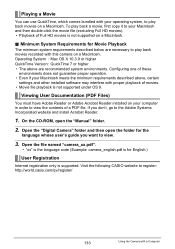Casio EXILIM EX Support Question
Find answers below for this question about Casio EXILIM EX - Digital Camera - 3.2 Megapixel.Need a Casio EXILIM EX manual? We have 1 online manual for this item!
Question posted by imcurious on October 14th, 2012
Casio Head Office
Where is the head office of Casio in the Philippines?
Current Answers
Related Casio EXILIM EX Manual Pages
Similar Questions
Does Casio Offer A 75 Page Quick Start Manual For Their Exilim Ex-zr700 Camera?
I have one written in Japanese but would like it in English.
I have one written in Japanese but would like it in English.
(Posted by FeistR 10 years ago)
The Focus On My Digital Camera - Casio Ex-z100 Exilim Has Stopped Working
Whenever i take a picture the centre is out of focus. i try pre-focus but it goes blurry once you ta...
Whenever i take a picture the centre is out of focus. i try pre-focus but it goes blurry once you ta...
(Posted by fluffybowl 10 years ago)
Memory Card.
It goes black each time I put the memory card in, am I doing something wrong?
It goes black each time I put the memory card in, am I doing something wrong?
(Posted by wna92i 11 years ago)
Need To Find Docking Cradle For Casio Exilim Ex-z1000 Camera, Mine Is Missing.
(Posted by lynnulrich 12 years ago)
System Error (oe01)
In my CAMERA EXILIM EX-Z30, above message (SYSTEM ERROR oe01) appearing on display . please advise m...
In my CAMERA EXILIM EX-Z30, above message (SYSTEM ERROR oe01) appearing on display . please advise m...
(Posted by nandimirza 12 years ago)