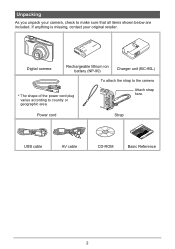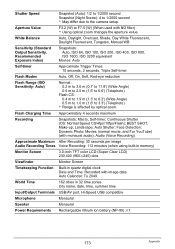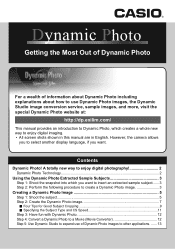Casio EX H10 Support Question
Find answers below for this question about Casio EX H10 - EXILIM Hi-Zoom Digital Camera.Need a Casio EX H10 manual? We have 1 online manual for this item!
Question posted by rmsantos02 on February 4th, 2012
Taking Pictures
For every shot, there is a significant lag time in between shots. The camera says "Busy..Please wait". This was not a problem before. How do we get rid of this?
Current Answers
Related Casio EX H10 Manual Pages
Similar Questions
Date And Time Set
Every time when I switch on my camera EX-H10, I have to set date and time again. I set it for more t...
Every time when I switch on my camera EX-H10, I have to set date and time again. I set it for more t...
(Posted by vivatri 10 years ago)
Busy Screen On When Taking Pictures
When I take a picture and depress the shot button, the busy screen appears and it takes a while so i...
When I take a picture and depress the shot button, the busy screen appears and it takes a while so i...
(Posted by brandnewearl 11 years ago)
Zooming Issue With Casio Ex-z115
Hi All, I've an issue with my camera everything is working well except zoom and unzoom before takin...
Hi All, I've an issue with my camera everything is working well except zoom and unzoom before takin...
(Posted by khalidelmeskini 11 years ago)
Flash Not Working
my casio exilim ex-z330, the flash is not functioning, i canot adjust the flash but still i can take...
my casio exilim ex-z330, the flash is not functioning, i canot adjust the flash but still i can take...
(Posted by joygangsca 12 years ago)
How Do I Get Rid Of Lines On My Pictures?
I take pictures and horizontal lines appear on every picture. They are also very blurry.
I take pictures and horizontal lines appear on every picture. They are also very blurry.
(Posted by jcbeltz 12 years ago)