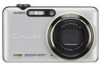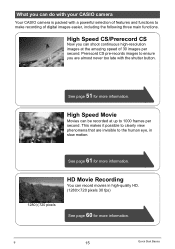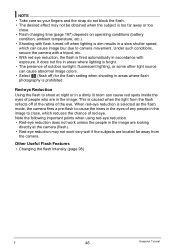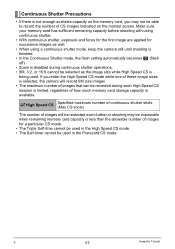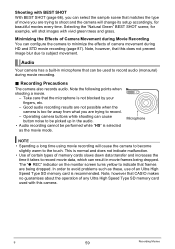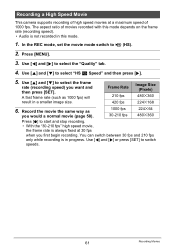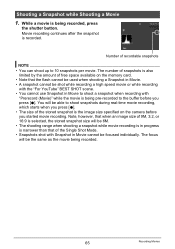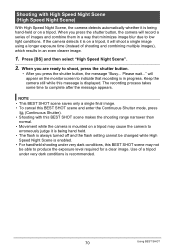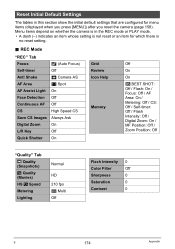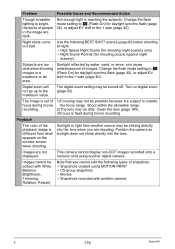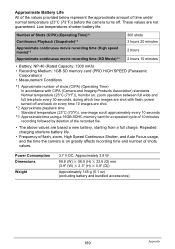Casio EX FC100 Support Question
Find answers below for this question about Casio EX FC100 - High Speed EXILIM Digital Camera.Need a Casio EX FC100 manual? We have 1 online manual for this item!
Question posted by 106 on December 9th, 2011
Unable To Turn On The Flash
When I select the lower cursor on the control below the Set button. The Flash Icon is grayed out. I can't select the flash mode.
Current Answers
Answer #1: Posted by techie12330 on December 9th, 2011 3:47 PM
Take a look a this information troubleshooting page 176 found here:
http://www.manualowl.com/m/Casio/EX-FC100/Manual/72647
Related Casio EX FC100 Manual Pages
Similar Questions
Date And Time Set
Every time when I switch on my camera EX-H10, I have to set date and time again. I set it for more t...
Every time when I switch on my camera EX-H10, I have to set date and time again. I set it for more t...
(Posted by vivatri 10 years ago)
The Focus On My Digital Camera - Casio Ex-z100 Exilim Has Stopped Working
Whenever i take a picture the centre is out of focus. i try pre-focus but it goes blurry once you ta...
Whenever i take a picture the centre is out of focus. i try pre-focus but it goes blurry once you ta...
(Posted by fluffybowl 10 years ago)
Flash Not Working
my casio exilim ex-z330, the flash is not functioning, i canot adjust the flash but still i can take...
my casio exilim ex-z330, the flash is not functioning, i canot adjust the flash but still i can take...
(Posted by joygangsca 12 years ago)
How To Cler The Screen Of Old Data On My Ex Fc100 Camera . I Would Like To Redo
I would like to update the month and date.
I would like to update the month and date.
(Posted by zebrazeke80 12 years ago)
Downloading Pictures From Camera, I Cannot Do It
I am unable to download my pictures from the camera. The leads are fine but no box appears on my com...
I am unable to download my pictures from the camera. The leads are fine but no box appears on my com...
(Posted by mary51435 12 years ago)