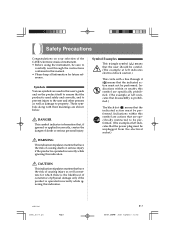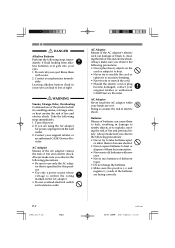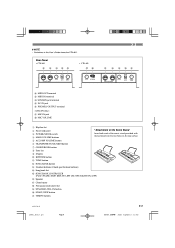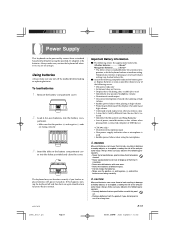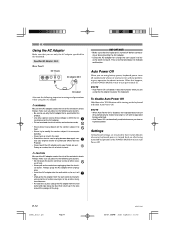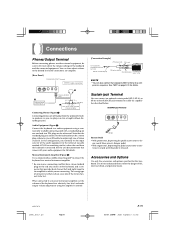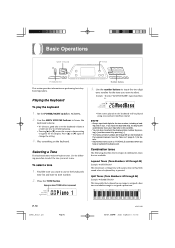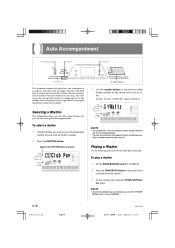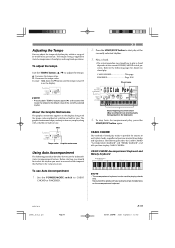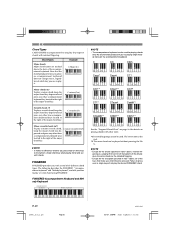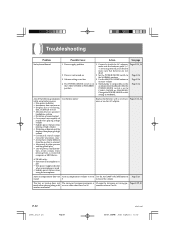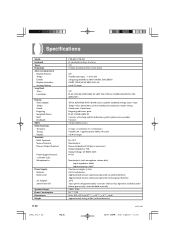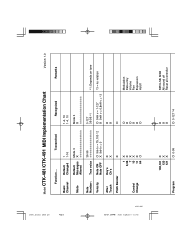Casio CTK-491 Support Question
Find answers below for this question about Casio CTK-491 - Portable Keyboard.Need a Casio CTK-491 manual? We have 1 online manual for this item!
Question posted by williamslroy on November 20th, 2012
Casio Ctk 491 Lost Sound! No Other Problems, Can You Advise Please. Roy.
The person who posted this question about this Casio product did not include a detailed explanation. Please use the "Request More Information" button to the right if more details would help you to answer this question.
Current Answers
Related Casio CTK-491 Manual Pages
Similar Questions
Does Ctk 496 Have Sustain?
I tried playing softly on my CTK 496 but the keyboard keeps giving me the same volume if I am playin...
I tried playing softly on my CTK 496 but the keyboard keeps giving me the same volume if I am playin...
(Posted by adeyeyeinioluwadavid 3 years ago)
Ctk 491
attempting to purchase wire music support for this keyboard. Cannot seem to find a supplier
attempting to purchase wire music support for this keyboard. Cannot seem to find a supplier
(Posted by wrimich1 4 years ago)
No Sound On Casio Ctk 800 Keyboard
power turns on my keyboard casio ctk 800 but no sound
power turns on my keyboard casio ctk 800 but no sound
(Posted by marylou195 10 years ago)
Casio Pt.no,for Sustain Plug + Cable,for Casio Keyboard Ctk-491? Thanks.
(Posted by Anonymous-117931 10 years ago)
The Ctk 496 - No Sound Coming Out
The key board is not producing any sound.. even when the power swithch in NORMAL mode.
The key board is not producing any sound.. even when the power swithch in NORMAL mode.
(Posted by vsundarrajan 11 years ago)