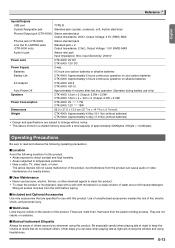Casio CTK4000 Support Question
Find answers below for this question about Casio CTK4000.Need a Casio CTK4000 manual? We have 1 online manual for this item!
Question posted by tashdaniel on December 9th, 2021
Power Cord
What power cord do I get?photo please..Tia
Current Answers
Answer #1: Posted by SonuKumar on December 10th, 2021 8:19 AM
Please respond to my effort to provide you with the best possible solution by using the "Acceptable Solution" and/or the "Helpful" buttons when the answer has proven to be helpful.
Regards,
Sonu
Your search handyman for all e-support needs!!
Related Casio CTK4000 Manual Pages
Similar Questions
Power Cord To The Casio Ctk 591 Full Size 61 Keyboard
(Posted by Anonymous-172129 1 year ago)
Driver Needed
I Need The Driver To Connect To A Window 7 Professional 64bits Computer
I Need The Driver To Connect To A Window 7 Professional 64bits Computer
(Posted by laernitrof 2 years ago)
How To Turn Off The Metronome On A Casio 1630 Musical Keyboard.
I do not record any music and only play for my own entertainment. I've looked in the manual and have...
I do not record any music and only play for my own entertainment. I've looked in the manual and have...
(Posted by abkoryciak 6 years ago)
Spare Cord.
can i purchase a spare cord for a casio ctk 4000 thanks.
can i purchase a spare cord for a casio ctk 4000 thanks.
(Posted by mikehaigryan 7 years ago)