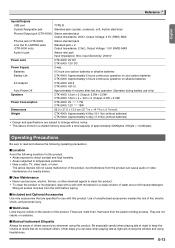Casio CTK4000 Support Question
Find answers below for this question about Casio CTK4000.Need a Casio CTK4000 manual? We have 1 online manual for this item!
Question posted by mikehaigryan on October 24th, 2016
Spare Cord.
Current Answers
Answer #1: Posted by BusterDoogen on October 24th, 2016 8:46 PM
I hope this is helpful to you!
Please respond to my effort to provide you with the best possible solution by using the "Acceptable Solution" and/or the "Helpful" buttons when the answer has proven to be helpful. Please feel free to submit further info for your question, if a solution was not provided. I appreciate the opportunity to serve you!
Related Casio CTK4000 Manual Pages
Similar Questions
I Need The Driver To Connect To A Window 7 Professional 64bits Computer
I do not record any music and only play for my own entertainment. I've looked in the manual and have...