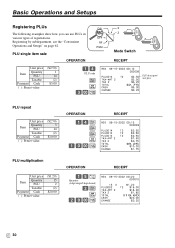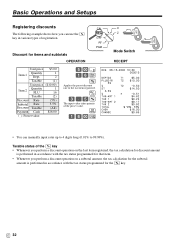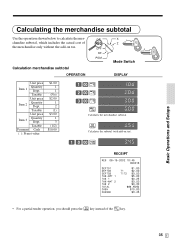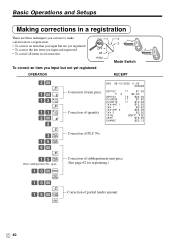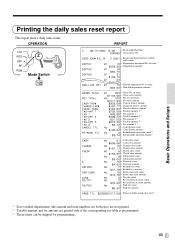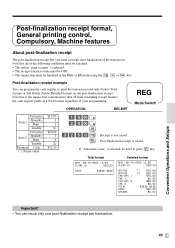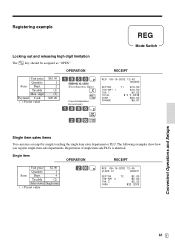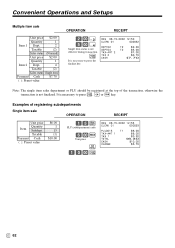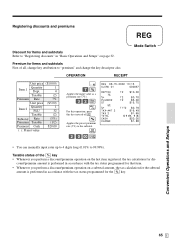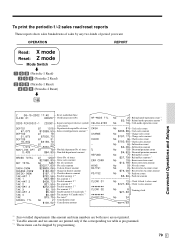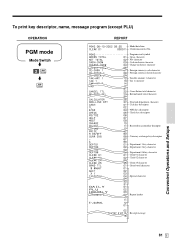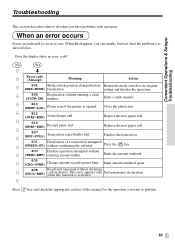Casio 96-Department Support Question
Find answers below for this question about Casio 96-Department - PCRT465A Cash Register.Need a Casio 96-Department manual? We have 1 online manual for this item!
Question posted by kgrebosz on November 26th, 2013
Can't Sign On & Also Get Code E38 Decl-amt When Trying To Do A 'z' Report
The person who posted this question about this Casio product did not include a detailed explanation. Please use the "Request More Information" button to the right if more details would help you to answer this question.
Current Answers
Answer #1: Posted by cashregisterguy on November 30th, 2013 8:42 PM
It sounds like someone has played with programming and turned on cah declaration. Have a look at the tables in machine features section of the manual and you will find the tables for setting cash declaration. Set it off to do a Z report without it. As for clerks, they will be active by default so maybe someone has set a clerk password. If you perform a flag clear, you should be able to change the program straight after as long as you leave the key in program mode. If you have lost your manual, one of the users has the T465 listed here: http://the-checkout-tech.com/manuals/cashregisters/Casio_PCR-T465_users_and_programming_manual.html
Related Casio 96-Department Manual Pages
Similar Questions
Code 35 Error What Can I Do?
(Posted by bburgmeier 9 years ago)
Display Shows Employee Log On.
I have a PCRT465A cash register. When an employee goes to enter the register, their 4-digit security...
I have a PCRT465A cash register. When an employee goes to enter the register, their 4-digit security...
(Posted by abeardsley 12 years ago)
On A Pcr-t465a Register, How Do I Delete Clerk Codes?
We have limited who is alowed to use the register, but I am not sure how to take them out of the sys...
We have limited who is alowed to use the register, but I am not sure how to take them out of the sys...
(Posted by rwbishop 13 years ago)
Need Help Setting Up For Lottery Payouts.
I'm trying to set up this register solely for lottery. I have set dept. 1 for online lotto puchase a...
I'm trying to set up this register solely for lottery. I have set dept. 1 for online lotto puchase a...
(Posted by deleonrsa 13 years ago)