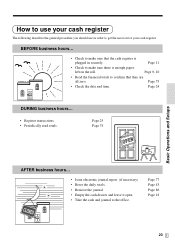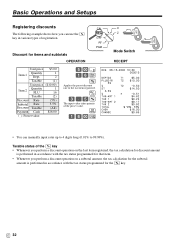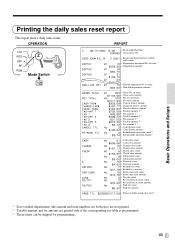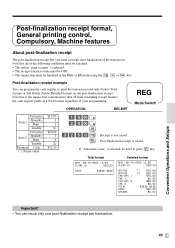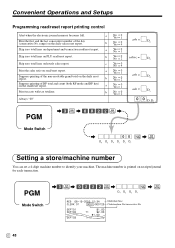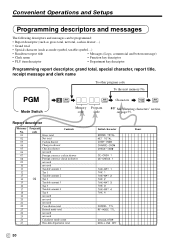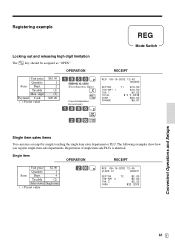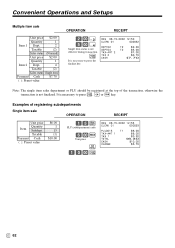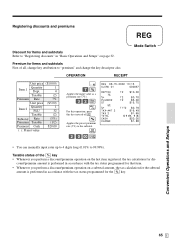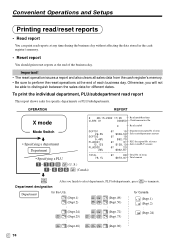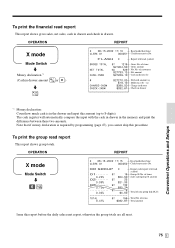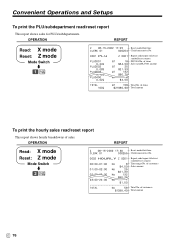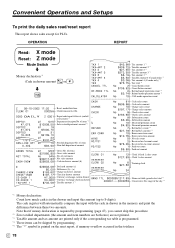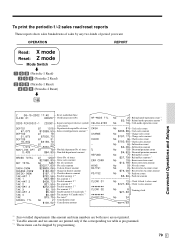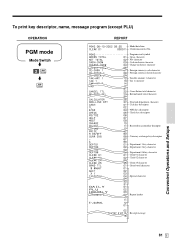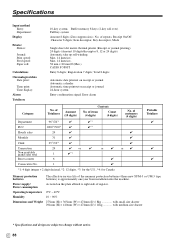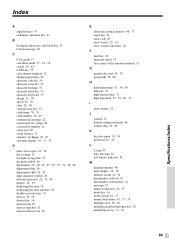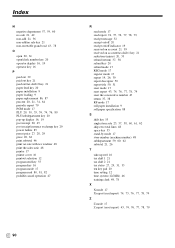Casio 96-Department Support Question
Find answers below for this question about Casio 96-Department - PCRT465A Cash Register.Need a Casio 96-Department manual? We have 1 online manual for this item!
Question posted by gillsgifts on January 7th, 2011
Is There A Way To Reset The Grand Sales Total To 0 For The New Year?
I understand that it is probably called the "non-resttable grand-sales total" because you cannot reset it, however, it says these items can be skipped by programming. Does this mean only that you can skip the print out? It would be nice to start the new year out fresh.
Current Answers
Answer #1: Posted by cashregisterguy on January 9th, 2011 1:14 PM
You are correct. It cannot be reset as this can be used for fraud. You can stop it from printing if it annoys you. You need to find it in the machine features section and turn it off. You will see tables in the manual with options. One of them should be called something like "print grand total on Z report". You need to set it to not print using the numbers next to it. If you don't feel confident, it is best to get a dealer to look at it.
Related Casio 96-Department Manual Pages
Similar Questions
Casio Pcr-t2100 Zero Out The Sales
I bought a used casio pcr-t2100 how do I zero out the past sales so it doesn't mix with my sales whe...
I bought a used casio pcr-t2100 how do I zero out the past sales so it doesn't mix with my sales whe...
(Posted by UrbanRusticDecor 6 years ago)
How To Reset Non Resettable Grand-sales Total On Casio Pcr-t2000
(Posted by fiegast 9 years ago)
Removing 'last Gt' From Receipt
Hi, I'm on a casio PCR-T48S. I removed the Grand Total feature from the printout, but it now gives m...
Hi, I'm on a casio PCR-T48S. I removed the Grand Total feature from the printout, but it now gives m...
(Posted by Anonymous-57649 12 years ago)
Print Problem
The print spacing is not working good, the digits/characters are overlapping
The print spacing is not working good, the digits/characters are overlapping
(Posted by abiervlioet 12 years ago)