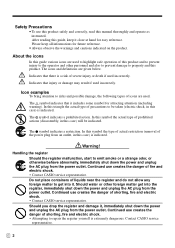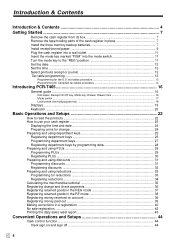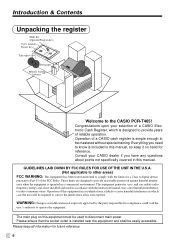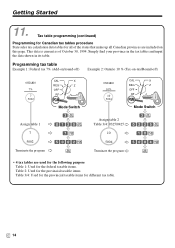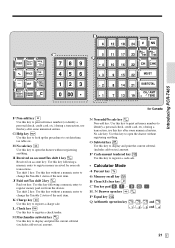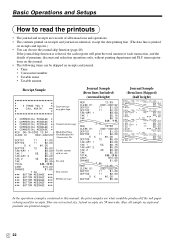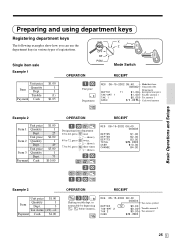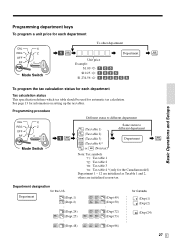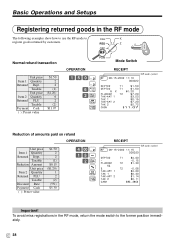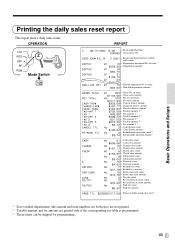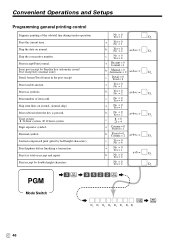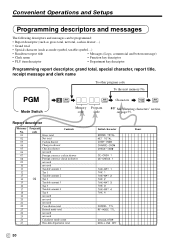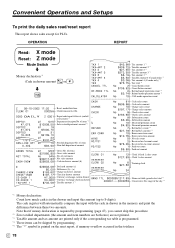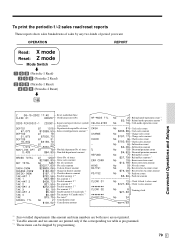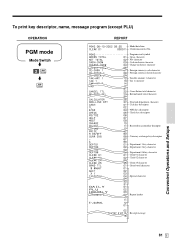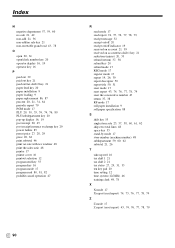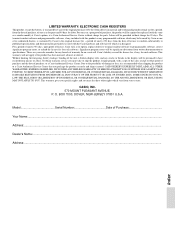Casio 96-Department Support Question
Find answers below for this question about Casio 96-Department - PCRT465A Cash Register.Need a Casio 96-Department manual? We have 1 online manual for this item!
Question posted by cxw298 on October 23rd, 2013
Casio Pcr-260b How To Refund Taxable Goods Vs Non-taxable
When a customer changes their mind mid purchase, I can not subtract the taxable item including the tax. It will only subtract the amount of the good purchased. How can I use the machine to do the work for me, later I will change it with my pen. Thank you
Current Answers
Related Casio 96-Department Manual Pages
Similar Questions
Casio Pcr-t2100 Zero Out The Sales
I bought a used casio pcr-t2100 how do I zero out the past sales so it doesn't mix with my sales whe...
I bought a used casio pcr-t2100 how do I zero out the past sales so it doesn't mix with my sales whe...
(Posted by UrbanRusticDecor 6 years ago)
Casio Pcr-t265 Cash Register How To Program Departments
(Posted by tdgusam 10 years ago)
My Pcr-t465a Charge Key
When I try to complete a transaction hitting the charge key it only errors. I haven't taken charges ...
When I try to complete a transaction hitting the charge key it only errors. I haven't taken charges ...
(Posted by theenchantedthyme 10 years ago)
How Do I Program Missouri Tax Table Into A Pcr-t465?
how do i program missouri state & sales tax into a PCR-T465?
how do i program missouri state & sales tax into a PCR-T465?
(Posted by Anonymous-112996 10 years ago)
Bought Used Casio Pcr-t275 Want To Clear All And Operate As Cash Only
(Posted by willquetis 12 years ago)