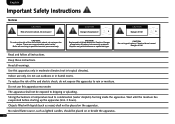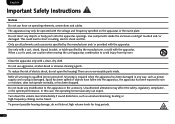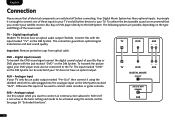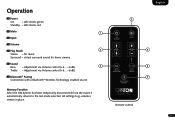Canton DM 75 Support Question
Find answers below for this question about Canton DM 75.Need a Canton DM 75 manual? We have 1 online manual for this item!
Question posted by rogerduffy on September 17th, 2017
There Isn't A Power Light And The Base Won't Turn On.
the fuse is fine but there's a lot of heat coming from the base near the power inlet.
Current Answers
Answer #1: Posted by Odin on September 17th, 2017 4:41 PM
Is your system on the correct input? Change the input if needed. Check for loose or damaged connections on the back. Make sure the component you are trying to watch is turned ON. You can also unplug for 10 minutes and see if that solves. As a last resort, go into the menu and do a factory reset.
Hope this is useful. Please don't forget to click the Accept This Answer button if you do accept it. My aim is to provide reliable helpful answers, not just a lot of them. See https://www.helpowl.com/profile/Odin.
Related Canton DM 75 Manual Pages
Similar Questions
Hello I Have A Problem With The Canton Dm50 ...
...hello i have a problem with the canton dm50 ... when i turn on the soundbar after a period of tim...
...hello i have a problem with the canton dm50 ... when i turn on the soundbar after a period of tim...
(Posted by andream70 3 years ago)
Canton Dm50 Just Sits There With Green Light On, But Won't Respond To The Remote
Canton DM50 just sits there silently with green light on, and won't do anything.It won't respond to ...
Canton DM50 just sits there silently with green light on, and won't do anything.It won't respond to ...
(Posted by rwpeck 6 years ago)
My New Dm 55 Will Not Connect To My Samsung Tv,& Also My Panasonic Dvd Player.
I have just bought a new Canton DM 55 soundbar. It is connected to a Samsung Series 6 LED TV from 20...
I have just bought a new Canton DM 55 soundbar. It is connected to a Samsung Series 6 LED TV from 20...
(Posted by dereckcoates 7 years ago)
Setting Up
I plugged in the optical cable to the TV and to the Canton,then plugged in the canton and switched o...
I plugged in the optical cable to the TV and to the Canton,then plugged in the canton and switched o...
(Posted by 6allan6 8 years ago)
Hi! I Need Help With My Dm 50 Sound Bar. It Won't Stay On, And Cuts Off Af
I need help with my DM 50 soundbar. It will turn on for a few seconds and then completely turn off. ...
I need help with my DM 50 soundbar. It will turn on for a few seconds and then completely turn off. ...
(Posted by joyevela 8 years ago)