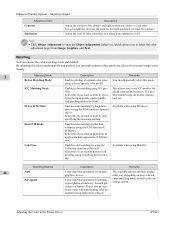Canon imagePROGRAF iPF825 MFP M40 Support Question
Find answers below for this question about Canon imagePROGRAF iPF825 MFP M40.Need a Canon imagePROGRAF iPF825 MFP M40 manual? We have 5 online manuals for this item!
Question posted by tomhufford on March 4th, 2015
Hi Again, Will This Manual Have A Part Number For Every Part Of The Machine?
The person who posted this question about this Canon product did not include a detailed explanation. Please use the "Request More Information" button to the right if more details would help you to answer this question.
Current Answers
Answer #1: Posted by Brainerd on March 4th, 2015 9:58 PM
Hi, unfortunately no, it wont.
I hope this helps you!
Please press accept to reward my effort or post again with more details if not satisfied.
Regards, Brainerd
Related Canon imagePROGRAF iPF825 MFP M40 Manual Pages
Similar Questions
Part Numbers For Ipf825
Hi, I need a parts breakdown with all the part numbers listed, I have some large bent metal cover pa...
Hi, I need a parts breakdown with all the part numbers listed, I have some large bent metal cover pa...
(Posted by tomhufford 9 years ago)
How To Send A Fax With A Canon Pixma Mx432 Manual Fax Machine
(Posted by zsweb4li 10 years ago)
No Manual Came With Printer Need To Know How To Change Cartridge
(Posted by sburdetteathome 10 years ago)