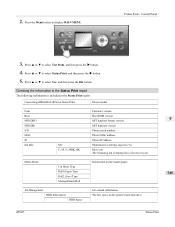Canon imagePROGRAF iPF825 MFP M40 Support Question
Find answers below for this question about Canon imagePROGRAF iPF825 MFP M40.Need a Canon imagePROGRAF iPF825 MFP M40 manual? We have 5 online manuals for this item!
Question posted by tomhufford on March 4th, 2015
Part Numbers For Ipf825
Hi, I need a parts breakdown with all the part numbers listed, I have some large bent metal cover parts I want to order. tom
Current Answers
Answer #1: Posted by TechSupport101 on March 4th, 2015 10:37 AM
Hi. For this you will sadly need the Service Manual here http://www.qmanual.com/canon-imageprograf-ipf825-820-815-810-service-manual.html
Related Canon imagePROGRAF iPF825 MFP M40 Manual Pages
Similar Questions
What Is The Best And Cheapest Laser Colour Laser Printer Available
Please suggest affordable laser colour printer available in cannon company
Please suggest affordable laser colour printer available in cannon company
(Posted by hemendarweb 8 years ago)
Hi Again, Will This Manual Have A Part Number For Every Part Of The Machine?
(Posted by tomhufford 9 years ago)
How Do You Change The Printer Name
I have two of these in my house... how do I change the name of the printer
I have two of these in my house... how do I change the name of the printer
(Posted by tdonnelly6 9 years ago)
How To Change The Phone Number Listed On The Mx512
(Posted by silvermannancy 10 years ago)
My Printer Pixma Ip4300 Have Problem In The Power Supply, I Need The Diagram.
(Posted by aroldo 12 years ago)