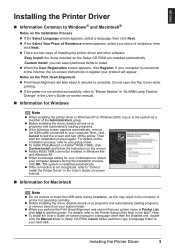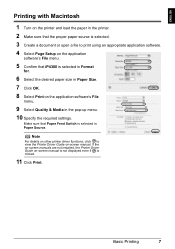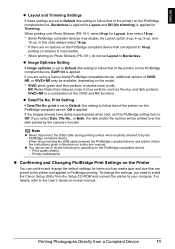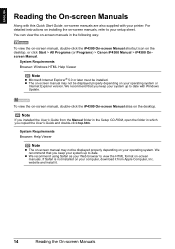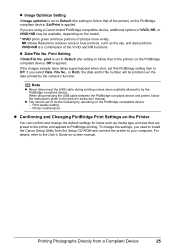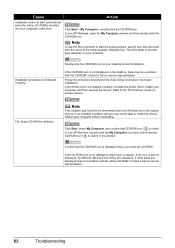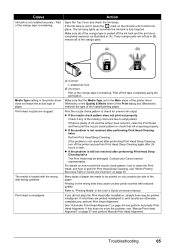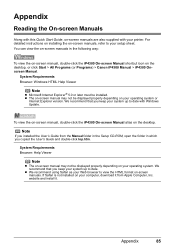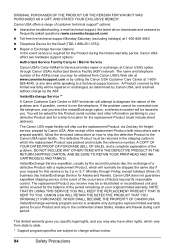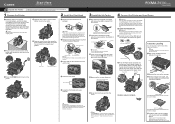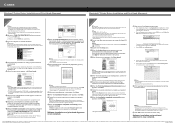Canon PIXMA iP4300 Support and Manuals
Get Help and Manuals for this Canon item

View All Support Options Below
Free Canon PIXMA iP4300 manuals!
Problems with Canon PIXMA iP4300?
Ask a Question
Free Canon PIXMA iP4300 manuals!
Problems with Canon PIXMA iP4300?
Ask a Question
Most Recent Canon PIXMA iP4300 Questions
Jamed Paper
my canon pixma iP4300 printer has a paper jammed, how do I unjam it
my canon pixma iP4300 printer has a paper jammed, how do I unjam it
(Posted by johnnybonsax 8 years ago)
How To Open Lever On Transport Unit (of Canon Mx512) With A Paper Jam, I Can't E
(Posted by nicanddean 9 years ago)
Canon Pixma Mx350 Won't Power On
(Posted by storpurar 9 years ago)
Pixma Ip4300 Printer Orange Light Flashes 10 Times And Can't Fix
Tried resetting printer per Canon - didn't work.
Tried resetting printer per Canon - didn't work.
(Posted by Anonymous-144364 9 years ago)
Canon PIXMA iP4300 Videos
Popular Canon PIXMA iP4300 Manual Pages
Canon PIXMA iP4300 Reviews
We have not received any reviews for Canon yet.