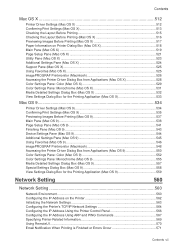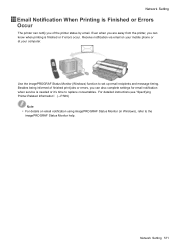Canon imagePROGRAF iPF610 Support Question
Find answers below for this question about Canon imagePROGRAF iPF610.Need a Canon imagePROGRAF iPF610 manual? We have 3 online manuals for this item!
Question posted by kbarry35 on April 3rd, 2013
Libgaro Color Error 18000
When trying to print on Canon ipf610 with my Mac OS X 10.8.3 Mountain Lion, i cannot register the printer and when I try to print, i get the libgaro color error 18000 and no print job
Current Answers
Related Canon imagePROGRAF iPF610 Manual Pages
Similar Questions
Printer Keeps Spooling, Then Immediately Deleting Print Jobs
Every time i send a print job to our Cannon, it says it is spooling, then it deletes the job and not...
Every time i send a print job to our Cannon, it says it is spooling, then it deletes the job and not...
(Posted by allison81422 9 years ago)
Mac G5 Osx 10.4.11 Will Not Print With Cannon Mx882 Printer
(Posted by jc123ma 10 years ago)
Canon Pixma Mx892 Printer Won't Work With Mac Os X 10.5.8
(Posted by harniviperz 10 years ago)
I Need Printer Software To Run Mac Os X Classic Enviroment For A Pixma Mp280
i need printer software to run mac os x classic enviroment for a pixma mp280
i need printer software to run mac os x classic enviroment for a pixma mp280
(Posted by dynamiccleaningsystems 12 years ago)