Canon imagePROGRAF iPF605 Support Question
Find answers below for this question about Canon imagePROGRAF iPF605.Need a Canon imagePROGRAF iPF605 manual? We have 2 online manuals for this item!
Question posted by julian43448 on March 31st, 2012
Ink
I haven't got a new MBK cartridge - can I replace it with a BK?
Current Answers
There are currently no answers that have been posted for this question.
Be the first to post an answer! Remember that you can earn up to 1,100 points for every answer you submit. The better the quality of your answer, the better chance it has to be accepted.
Be the first to post an answer! Remember that you can earn up to 1,100 points for every answer you submit. The better the quality of your answer, the better chance it has to be accepted.
Related Canon imagePROGRAF iPF605 Manual Pages
iPF605 User Manual - Page 27


...Load rolls in the Top Paper Feed Slot. (→P.17)
c. g. Printer Parts 13 Printer Parts
Printer parts
Front
Standard
Printer parts
When the Ejection Guide is retracted inside the printer, as it is ejected to load rolls. (→P.18)
e. Also,... to prevent it from inside when not cutting. Maintenance Cartridge
Absorbs excess ink. Top Cover
Open this cover to the output tray.
iPF605 User Manual - Page 82


... then press the ► button. 4.
Printing Status Print Reports
1. Canon imagePROGRAF iPFxxxx Status Print
Printer model
Firm Boot MIT(DBF) MIT(DB) S/N MC C, M, Y, MBK, MBK2, BK
Firmware Version Boot ROM Version MIT Database Format Version MIT Database Version Printer serial number Maintenance Cartridge capacity (%) Ink levels. Roll Cut Sheet Type
Information on the loaded paper.
68...
iPF605 User Manual - Page 375


...want to display the Paper Information on Printer dialog box, which enables you to display the Paper Detailed Settings dialog box for ink drying time
and other detailed settings ... type of the printer and print jobs.
Giving Priority to the default values. Printer Driver
Setting Item
M Status Monitor
N About S Defaults
Description
Click to start imagePROGRAF Status Monitor, which...
iPF605 User Manual - Page 376


... printing is diminished. K Sharpen Text
Activate this mode is selected, less ink is consumed than in a Preview Before Printing (→P.324)
M Status Monitor
Click to start imagePROGRAF Status Monitor, which enables you want to conserve ink when checking drawings, for the printer driver.
S Defaults
Click to restore all settings on the Media Type and...
iPF605 User Manual - Page 483


... Ink Tank part numbers.
• BK Ink Tank PFI-102BK • MBK Ink Tank PFI-102MBK • C Ink Tank PFI-102C • M Ink Tank PFI-102M • Y Ink Tank PFI-102Y
130 ml per color
Note • For instructions on the side. Maintenance
Ink Tanks
Ink Tanks
Ink Tanks
An Ink Tank that can be used in a black circle on replacing Ink Tank, see "Replacing Ink...
iPF605 User Manual - Page 495


... Printhead
When to replace the Printhead
Replace the Printhead in a place inaccessible for children. • If ink is accidentally ingested, contact a physician immediately. • Do not touch the Printhead immediately after printing.
Important • Avoid dropping or shaking the Printhead. This may damage the printer. • Never touch the Printhead nozzles or the metal...
iPF605 User Manual - Page 496


... ► button. 6. Instructions are low. • Your hands may cause stains. Note • Prepare a new Ink Tank when ink levels are now shown on the Display Screen instructing you to have the printer automatically adjust the Printhead alignment after
replacement of the cutting method selected, cut it manually and remove it.
(→P.342)
2. Press ▲...
iPF605 User Manual - Page 502


.... Press ▲ or ▼ to replace the Maintenance Cartridge. If you to be blurry.
2. Do not replace the Maintenance Cartridge during initialization immediately after turning on the printer, during Printhead cleaning, or while ink is Ofine or if messages advise you to select Repl. Maintenance Cartridge
Replacing the Maintenance Cartridge
1.
maint cart, and then press the...
iPF605 User Manual - Page 503


... storage.
Hold the handle (a) of the new Maintenance Cartridge and remove the packaging material.
Important • Used Maintenance Cartridge is recorded on both sides (a), remove the cartridge. If you remove it at an angle, ink may damage the Maintenance Cartridge. Open the plastic bag of the used
Maintenance Cartridge in another printer.
8. Grasp the
handles on both sides...
iPF605 User Manual - Page 504


... the plastic bag in the plastic bag and seal the zipper. Put the used Maintenance Cartridge.
490 Maintenance Important • Always put it level.
Otherwise, ink may leak and cause stains.
• In accordance with the new Maintenance Cartridge that was , keeping it in the plastic bag that describe how to protect the environment...
iPF605 User Manual - Page 505


Press the OK button. This may damage the Maintenance Cartridge.
• If you replace the Maintenance Cartridge when the printer is off, do not remove the Maintenance
Cartridge during about the rst ve seconds after you to the mode before replacement of the new Maintenance Cartridge (a), insert it completely,
keeping it locks in progress when the Maintenance...
iPF605 User Manual - Page 506


... Remaining Maintenance Cartridge Capacity
The Maintenance Cartridge absorbs excess ink from borderless printing, printhead cleaning, and other processes. Press the Information button to move the printer, check the remaining Maintenance Cartridge capacity and replace the Maintenance Cartridge as head cleaning or preparations to display the remaining capacity of the Maintenance Cartridge on the...
iPF605 User Manual - Page 507


Maintenance Cartridge
When to Replace the Maintenance Cartridge
Replace or prepare to replace the Maintenance Cartridge with a new one . (→P.492)
When much of the Maintenance Cartridge capacity. (In particular, preparing to transfer the printer deplete much of the Maintenance Cartridge capacity is shown on the Display Screen. Replace the Maintenance Cartridge and perform related ...
iPF605 User Manual - Page 546


...to replace the old one. This does not indicate a problem with color.
Corrective Action
Remove the new Maintenance Cartridge you are not cleared
Cause
The printer has not detected the new Maintenance Cartridge that...long period or you have just nished initial installation, when more ink is not supplied. The printer consumes a lot of vacuum from the Platen
To prevent paper from ...
iPF605 User Manual - Page 565
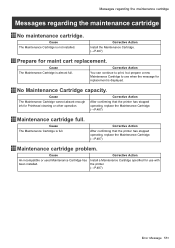
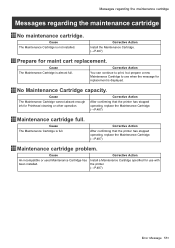
... displayed. Corrective Action
Install the Maintenance Cartridge. (→P.487)
Prepare for use when the message for Printhead cleaning or other operation. Cause
The Maintenance Cartridge cannot absorb enough ink for replacement is almost full.
Corrective Action
You can continue to print, but prepare a new Maintenance Cartridge to use with the printer. (→P.487)
Error Message 551...
iPF605 User Manual - Page 568


... Top Cover fully, remove any foreign objects, and close the Top Cover again. Parts replacement time has passed. Cause
It is past the recommended time to ensure the printer is required. The performance of a sensor inside the printer may be impaired. Roll feed unit err
Cause The Roll Feed Unit is open . Corrective...
iPF605 User Manual - Page 576


...Windows 388 Using RemoteUI 421 Using the Output Stacker 156 Using the Printer With a Color imageRUNNER......181 Utility Pane (Mac OS X 411 ...ink replacement is shown on the Display Screen 477
When to Replace the Maintenance Cartridge.........493 If a message for checking the Maintenance Cartridge is shown on the Display Screen........493 If a message for the Maintenance Cartridge replacement...
imagePROGRAF Technical Documents and General Use Brochure - Page 3


..., CPU: Pentium® 4 3.2GHz, RAM: 1GB, Application: Adobe® Photoshop® 7.0, Interface: USB 2.0 Hi-Speed, Output image size: A0 (827 x 1033.8mm); imagePROGRAF
FEATURES
What can do with an imagePROGRAF printer? iPF605 printer: Make enlargements or design and print your biggest and best ideas in just 33 seconds!* Fast and accurate, this compact yet powerful...
imagePROGRAF Technical Documents and General Use Brochure - Page 7


... connect with advanced features such as making copies when an imagePROGRAF large-format printer is seamlessly integrated with the iPF720 and iPF605 printers is PosterArtist Lite, a poster creation package for Windows®...to-use workflow solutions make producing large-format prints painless.
• Canon Printer Driver: Intuitive operation with easy and advanced settings for both for PCs that...
imagePROGRAF Technical Documents and General Use Brochure - Page 10


...iPF605: Approx. 132.5 lb. (60kg)
Options IEEE1394 Expansion Board (EB-05) Roll Holder Set (RH2 - 24) PosterArtist 2008 (PC only)
User Replaceable Items Print-Head (PF-03) Ink Tanks (PFI -102) Maintenance Cartridge (MC -16)
What's In The Box Printer, User Software CD (Printer Driver, HDI Driver, Utilities), Application CDs, 6 Starter Ink Tanks (MBK... countries. CANON, IMAGEPROGRAF, IMAGERUNNER, and ...
Similar Questions
How Can I Reset The Printer Ink To Say Full After I Put In A New Cartridge
(Posted by bbabs51 10 years ago)
After Installing Canon Mg3120 Ink Printer Will Not Print
(Posted by ronasma 10 years ago)
How Are Ink Cartridges Replaced And Where On The Printer Do They Go? Model Mg530
Cannot Find Printer Manual For The Mg5300 And Need To Change Pgbk 225 And Bk 226
Cannot Find Printer Manual For The Mg5300 And Need To Change Pgbk 225 And Bk 226
(Posted by CFLPE 11 years ago)
Printing Canvas
Can you print on canvas with this printer? If so witch media type to use?Thanks!!!
Can you print on canvas with this printer? If so witch media type to use?Thanks!!!
(Posted by nunofilipe3d 12 years ago)

