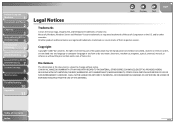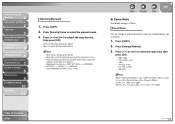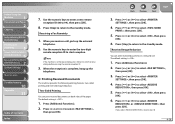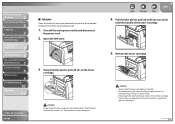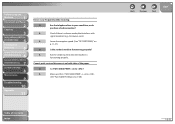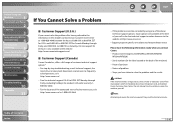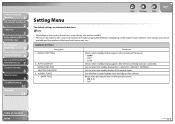Canon imageCLASS MF6540 Support Question
Find answers below for this question about Canon imageCLASS MF6540.Need a Canon imageCLASS MF6540 manual? We have 4 online manuals for this item!
Question posted by Anonymous-30970 on June 14th, 2011
Why Can't We Copy?
Our Image Class MF6540 will print from our desktop when asked but will not allow us to copy anything. It comes up with an error of 'A-4 paper". Can you help?
Current Answers
Related Canon imageCLASS MF6540 Manual Pages
Similar Questions
Paper Jam In The Exit Feeder
I have a canon image class mf6540 with a paper jam before the exit feeder. I corrected this once bef...
I have a canon image class mf6540 with a paper jam before the exit feeder. I corrected this once bef...
(Posted by ryork 10 years ago)
How To Set Up Your Canon D1120 Image Class To Print Envelopes
(Posted by scofunin 10 years ago)
Volume Control On A Canon Image Class Mf4450 Printer
How do you control the volume on the Image Class mF4450 printer?
How do you control the volume on the Image Class mF4450 printer?
(Posted by springhousefamily 10 years ago)
2 Sided Copies, Printer Keeps Pulling 2-3 Extra Pieces Of Paper. Troubleshoot
(Posted by kinsleychiro 10 years ago)
Our Image Class Mf6540 Will Not Print From Our Desktop But Will Allow Us To Copy
the error message says change to reg paper size go to common setting but i have no clue what to do a...
the error message says change to reg paper size go to common setting but i have no clue what to do a...
(Posted by michellemetcalf 12 years ago)