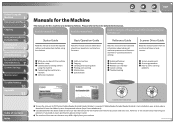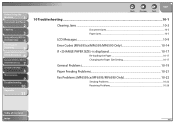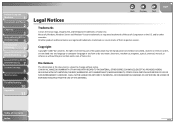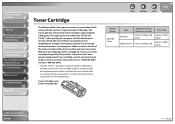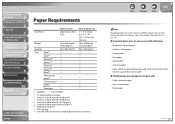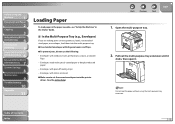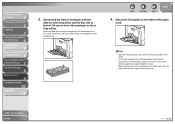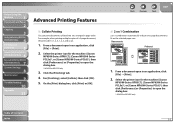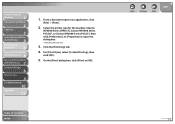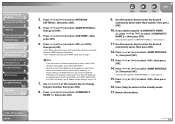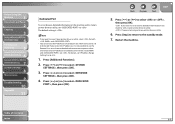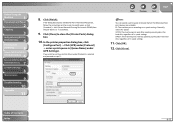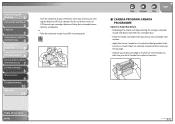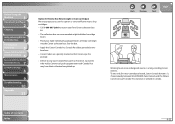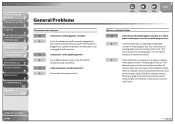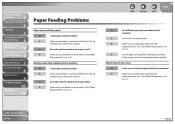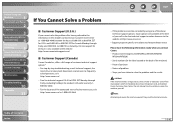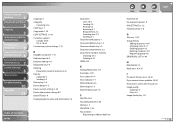Canon imageCLASS MF6540 Support Question
Find answers below for this question about Canon imageCLASS MF6540.Need a Canon imageCLASS MF6540 manual? We have 4 online manuals for this item!
Question posted by casper200120763 on April 20th, 2012
My Canon Mf6540 Will Not Pick Up Paper From Bottom Tray. What Is My Problem?
The person who posted this question about this Canon product did not include a detailed explanation. Please use the "Request More Information" button to the right if more details would help you to answer this question.
Current Answers
Related Canon imageCLASS MF6540 Manual Pages
Similar Questions
Paper Tray Won't Close
I have had the printer for several years and it working fine. After loading additional paper in the ...
I have had the printer for several years and it working fine. After loading additional paper in the ...
(Posted by bolaterveer 2 years ago)
Paper Tray Error When Printing
Almost all printing gets wrong paper tray error messages. No problems with non-Canon printers.
Almost all printing gets wrong paper tray error messages. No problems with non-Canon printers.
(Posted by leekraus 8 years ago)
2 Sided Copies, Printer Keeps Pulling 2-3 Extra Pieces Of Paper. Troubleshoot
(Posted by kinsleychiro 10 years ago)
Our Image Class Mf6540 Will Not Print From Our Desktop But Will Allow Us To Copy
the error message says change to reg paper size go to common setting but i have no clue what to do a...
the error message says change to reg paper size go to common setting but i have no clue what to do a...
(Posted by michellemetcalf 12 years ago)
Why Can't We Copy?
Our Image Class MF6540 will print from our desktop when asked but will not allow us to copy anything...
Our Image Class MF6540 will print from our desktop when asked but will not allow us to copy anything...
(Posted by Anonymous-30970 12 years ago)