Canon imageCLASS MF6530 Support Question
Find answers below for this question about Canon imageCLASS MF6530.Need a Canon imageCLASS MF6530 manual? We have 4 online manuals for this item!
Question posted by Car9fir on March 5th, 2014
How To Change Paper Size On Canon Imageclass Mf6530
The person who posted this question about this Canon product did not include a detailed explanation. Please use the "Request More Information" button to the right if more details would help you to answer this question.
Current Answers
There are currently no answers that have been posted for this question.
Be the first to post an answer! Remember that you can earn up to 1,100 points for every answer you submit. The better the quality of your answer, the better chance it has to be accepted.
Be the first to post an answer! Remember that you can earn up to 1,100 points for every answer you submit. The better the quality of your answer, the better chance it has to be accepted.
Related Canon imageCLASS MF6530 Manual Pages
imageCLASS MF6500 Series Basic Guide - Page 21


..., transmitted, transcribed, stored in a retrieval system, or translated into any form or by Canon Inc.
SHALL NOT BE LIABLE FOR ANY DIRECT, INCIDENTAL, OR CONSEQUENTIAL DAMAGES OF ANY NATURE... OF THIS MATERIAL. CANON INC.
xix No part of Canon Inc. CANON INC. Disclaimer
The information in any language or computer language in this document is subject to change without notice. MAKES ...
imageCLASS MF6500 Series Basic Guide - Page 26


...harmful interference in this manual. Canon U.S.A. FCC Notice
imageCLASS MF6530: Model F189100 imageCLASS MF6531: Model F189100 imageCLASS MF6550: Model F189102 imageCLASS MF6560: Model F189102 imageCLASS MF6580: Model F189102
This ... installation. What Can I Do with Part 15 of the FCC Rules.
If such changes or modifications should be made, you could be determined by one or more of the following...
imageCLASS MF6500 Series Basic Guide - Page 37


Before Using the Machine
LCD (Standby Mode)
Copy Mode
● Without optional cassette
A
B
C
100%
LTR
A TEXT
O1
D
E
A Zoom ratio B Paper size C Quantity D Density E Image quality
Fax Mode*
A
12/31/2006 SUN 10:50
FaxOnly
FINE
B
C
A Date & Time B Receive mode C Image quality
* MF6550/MF6560/MF6580 Only
● ...
imageCLASS MF6500 Series Basic Guide - Page 53
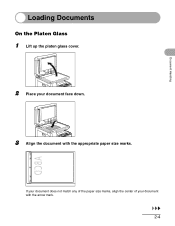
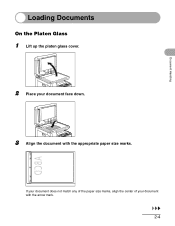
If your document does not match any of the paper size marks, align the center of your document face down.
3 Align the document with the arrow mark.
2-4 Document Handling
Loading Documents
On the Platen Glass
1 Lift up the platen glass cover.
2 Place your document with the appropriate paper size marks.
imageCLASS MF6500 Series Basic Guide - Page 59


NOTE
The default paper size is LTR. If you use a different paper size, you must change the paper size settings. (See "Setting Paper Type and Size," on p. 3-8.)
3-2 Print Media
*1 22 lb bond (80 g/m2) paper *2 From 18 to 22 lb bond (64 to 80 g/m2) *3 From 22 to 24 lb bond (81 to 90 g/m2) *4 From 24 to 28 lb ...
imageCLASS MF6500 Series Basic Guide - Page 67
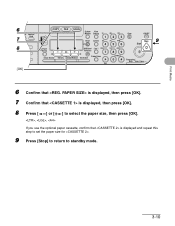
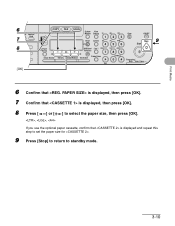
... @./
ABC
DEF
Clear
ON/OFF
123C
Reset Collate GHI
JKL
MNO
Stop
9
456
Start
Paper Select
Additional 2 on 1 PQRS
TUV
WXYZ
OK
Functions
789
Frame Erase Image Quality Density ...Press [ ] or [ ] to select the paper size, then press [OK].
, ,
If you use the optional paper cassette, confirm that is displayed and repeat this step to set the paper size for .
9 Press [Stop] to return to...
imageCLASS MF6500 Series Basic Guide - Page 68
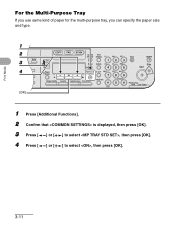
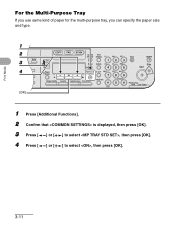
... Multi-Purpose Tray
If you use same kind of paper for the multi-purpose tray, you can specify the paper size and type.
1 2
ded Address
3 al Book
04
4 08 2
[OK]
COPY
FAX
SCAN
System Monitor
View Settings
@./
1
ABC
2
DEF
3
Reset
Collate
GHI
4
JKL
MNO
56
Paper Select
Additional 2 on 1 PQRS
TUV
WXYZ
OK
Functions...
imageCLASS MF6500 Series Basic Guide - Page 69
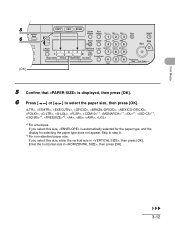
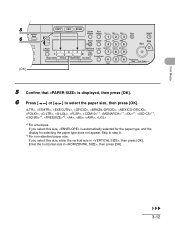
Skip to select the paper size, then press [OK].
, , , , , , , , , , *1, *1, *1, *1, *1, *2, , , ,
*1 For envelopes. Enter the horizontal size in , then press [OK]. If you select this size, enter the vertical size in , then press [OK].
3-12 If you select this size, is displayed, then press [OK].
6 Press [ ] or [ ] to step 9.
*2 For non-standard paper size. Print Media
5
ded ...
imageCLASS MF6500 Series Basic Guide - Page 117


Zoom Ratio
● Preset Zoom
You can enlarge or reduce documents from one standard paper size to select the copy ratio, then press [OK].
- 200% MAX. - 129% STMT → LTR - 100% - 78% LGL...[ ] or [ ] to another. NOTE
When in the menu is set to or , the preset copy ratios change as follows: A: 50%, 70%, 100%, 141%, 200% AB: 50%, 70%, 81%, 86%, 100%, 115%, 122%, 141%, 200%
Copying
6-6
imageCLASS MF6500 Series Basic Guide - Page 157


... is not ready for scanning. Or change the size setting in the menu. Change paper on the lower line of the paper specified in or in the menu.
Load the paper which size is shown on the paper cassette or multi-purpose tray. Message ADJUSTING WAITING TO SCAN AUTO REDIAL CHANGE PAPERSIZE
CHANGE REG'D SIZE →COMMON SETTINGS
CHECK DOCUMENT CLOSE...
imageCLASS MF6500 Series Basic Guide - Page 159


... receiving, or 25 fax jobs including sending and receiving jobs Wait for the machine to in in memory. Select the paper size, or set to send any documents stored in the menu, appropriate-sized paper is set the copy ratio. Also print, send, or delete any faxes in memory reached the maximum. Although is...
imageCLASS MF6500 Series Basic Guide - Page 175
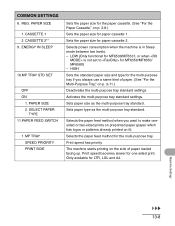
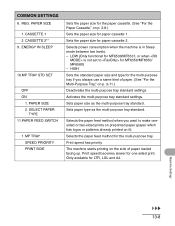
... for the multi-purpose tray if you want to for MF6530/MF6531, or when is in Sleep mode between two levels. - Sets paper type as the multi-purpose tray standard. Print speed has priority. MP TRAY SPEED PRIORITY PRINT SIDE
Sets the paper size for paper cassette 1. Selects power consumption when the machine is not...
imageCLASS MF6500 Series Basic Guide - Page 178
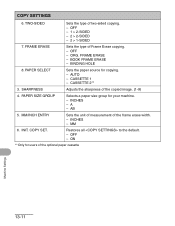
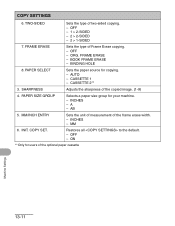
CASSETTE 2**
3. SHARPNESS
Adjusts the sharpness of two-sided copying.
- PAPER SIZE GROUP
Selects a paper size group for copying. - INCHES - MM
6. BINDING HOLE
8. AUTO - OFF - INCHES -A - COPY SETTINGS
6. PAPER SELECT
Sets the paper source for your machine. - AB
5. COPY SET.
Restores all to the default. - OFF - BOOK FRAME ERASE - CASSETTE 1 - TWO-SIDED
...
imageCLASS MF6500 Series Basic Guide - Page 187
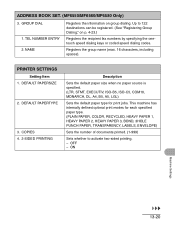
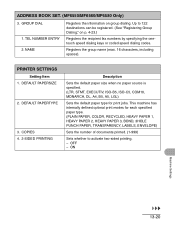
...-20 PRINTER SETTINGS
Setting Item 1. TEL NUMBER ENTRY 2. Registers the group name (max. 16 characters, including spaces). DEFAULT PAPERTYPE
3. NAME
Registers the information on p. 4-23.)
Registers the recipient fax numbers by specifying the onetouch speed dialing keys or coded speed dialing codes. COPIES 4. 2-SIDED PRINTING
Description
Sets the default paper size when no paper...
imageCLASS MF6500 Series Basic Guide - Page 189


... to specify a custom paper size. -
Enables you to specify a custom paper size.
PRINTER SETTINGS
10.PCL SETTINGS*** 1. PITCH
5. X DIMENSION 3.
Disables you to the needs of the host computer. Selects the unit of lines to be printed on a page. (5-128)
Selects the symbol set most suited to specify a custom paper size. MILLIMETERS
Specifies the horizontal size of the custom...
imageCLASS MF6500 Series Basic Guide - Page 194
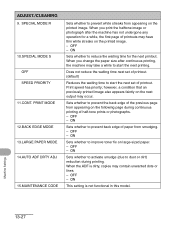
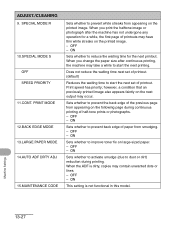
...change the paper size after the machine has not undergone any operation for the next printout. ON
Sets whether to prevent white streaks from smudging. - OFF - When the ADF is not functional in this model. PRINT MODE
12.BACK EDGE MODE 13.LARGE PAPER...time next set of the previous page from appearing on large-sized paper. - Sets whether to start the next set of printout. (default)...
MF6500 Series Scanner Drivere Guide - Page 33
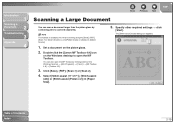
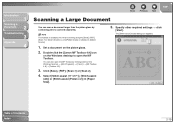
... scanning using the [Save], [PDF], [Scan-1] or [Scan-2] buttons, and [Platen Grass] is selected in [Paper Size].
5. You can scan a document larger than the platen glass by clicking [start] on the Windows task bar → [(All) Programs] → [Canon] → [MF Toolbox 4.9] → [Toolbox 4.9].
3. Click [Save], [PDF], [Scan-1] or [Scan-2].
4.
Table of Contents...
MF6500 Series Scanner Drivere Guide - Page 42
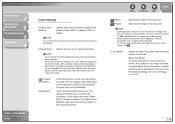
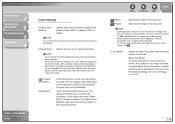
... and the way in [Original Size] is displayed in the ADF, select the paper size from [Platen Glass], [ADF (1-sided)] or [ADF (2sided)]. If you to specify the orientation of the input size. This dialog box enables you change this setting after previewing, the ... output documents to the amount of image data they can receive. Some applications have a limit to a monochrome printer.
imageCLASS MF6500 Series Advanced Guide - Page 3


... part of this document is subject to change without the prior written permission of Canon Inc. MAKES NO WARRANTY OF ANY KIND...System Monitor
5
Reports and Lists
6
Troubleshooting
7
Appendix
8
Back
Previous Next
TOP
Legal Notices
Trademarks Canon, the Canon logo, imageCLASS, and NetSpot are registered trademarks, trademarks or service marks of their respective owners. All rights reserved....
imageCLASS MF6500 Series Advanced Guide - Page 111
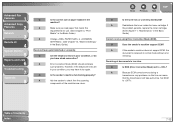
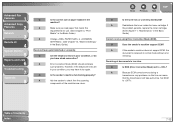
...meets the
requirements for use. (See Chapter 3, "Print
Media," in the Basic Guide.)
A
Change in . (See Chapter 13, "Machine Settings,"
in poor condition, you may have a bad... UI
4
System Monitor
5
Reports and Lists
6
Troubleshooting
7
Appendix
8
Q
Is the correct size of paper loaded in the Basic
Guide.)
Cannot receive using Error Correction Mode (ECM).
Back
Previous Next
TOP...
Similar Questions
Wont Print Says To Change Paper Size
wont print...says to change paper size
wont print...says to change paper size
(Posted by Anonymous-156232 8 years ago)
How To Change Paper Size Setting For Mobile Printing.
Whenever I print from a mobile device I receive an error message that the fed paper is a different s...
Whenever I print from a mobile device I receive an error message that the fed paper is a different s...
(Posted by mbd519 8 years ago)
How To Change From Letter To Legal Size Paper Canon Printer Mf6530
(Posted by jrvica 9 years ago)
How To Remove Fuser From Canon Imageclass Mf6530
(Posted by angesu 10 years ago)

