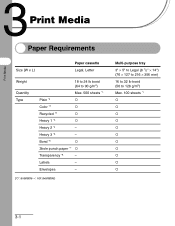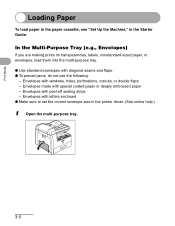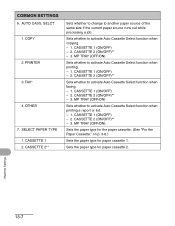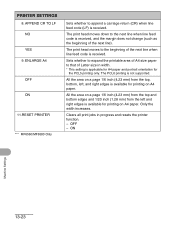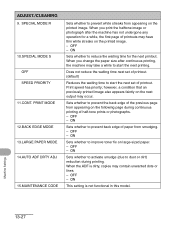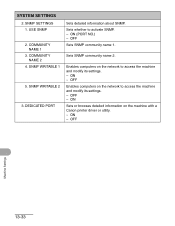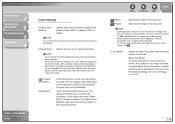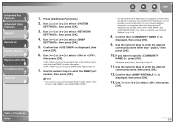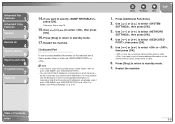Canon imageCLASS MF6530 Support Question
Find answers below for this question about Canon imageCLASS MF6530.Need a Canon imageCLASS MF6530 manual? We have 4 online manuals for this item!
Question posted by jrvica on August 2nd, 2014
How To Change From Letter To Legal Size Paper Canon Printer Mf6530
The person who posted this question about this Canon product did not include a detailed explanation. Please use the "Request More Information" button to the right if more details would help you to answer this question.
Current Answers
Related Canon imageCLASS MF6530 Manual Pages
Similar Questions
How To Scan Paper Into Word Document Using Canon Mf6530
(Posted by deeshwi 9 years ago)
How Do You Adjust To Legal Size Paper On A Canon Imageclass D1120
(Posted by dhscpask 9 years ago)
How To Change Paper Size On Canon Imageclass Mf6530
(Posted by Car9fir 10 years ago)
Double Side Copying A Legal Sized Paper
Just bought the printer and I'm trying to copy a double sided legal document. Put the original in th...
Just bought the printer and I'm trying to copy a double sided legal document. Put the original in th...
(Posted by amandaandrusiak 11 years ago)
Copying Legal Size Documents
How do you copy legal size documents using Canon Image Class MF6530 ? Please give the step by step i...
How do you copy legal size documents using Canon Image Class MF6530 ? Please give the step by step i...
(Posted by evelynprimecare 11 years ago)