Canon imageCLASS MF6530 Support Question
Find answers below for this question about Canon imageCLASS MF6530.Need a Canon imageCLASS MF6530 manual? We have 4 online manuals for this item!
Question posted by krameoc on January 11th, 2014
Canon Imageclass Mf6530 How To Replace Fuser
The person who posted this question about this Canon product did not include a detailed explanation. Please use the "Request More Information" button to the right if more details would help you to answer this question.
Current Answers
There are currently no answers that have been posted for this question.
Be the first to post an answer! Remember that you can earn up to 1,100 points for every answer you submit. The better the quality of your answer, the better chance it has to be accepted.
Be the first to post an answer! Remember that you can earn up to 1,100 points for every answer you submit. The better the quality of your answer, the better chance it has to be accepted.
Related Canon imageCLASS MF6530 Manual Pages
imageCLASS MF6500 Series Basic Guide - Page 10


... I Do with This Machine ii
Fax Features (MF6550/MF6560/MF6580 Only ii Copy Features iv Printer Feature vi Scanner Feature vi PC Fax Feature (MF6550/MF6560/MF6580 Only) .........vii Remote UI ...of Images xx Trademarks xxi
Users in the U.S.A xxii
Pre-Installation Requirements for Canon Facsimile Equipment xxii Connection of the Equipment xxiii In Case of Equipment Malfunction xxiii Rights ...
imageCLASS MF6500 Series Basic Guide - Page 13
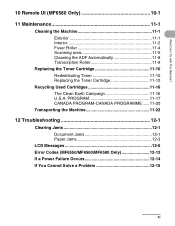
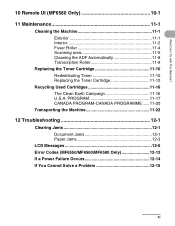
... (MF6580 Only 10-1
11 Maintenance 11-1
Cleaning the Machine 11-1 Exterior 11-1 Interior 11-2 Fuser Roller 11-4 Scanning area 11-5 Cleaning the ADF Automatically 11-8 Transcription Roller 11-9
Replacing the Toner Cartridge 11-10 Redistributing Toner 11-10 Replacing the Toner Cartridge 11-12
Recycling Used Cartridges 11-16 The Clean Earth Campaign...
imageCLASS MF6500 Series Basic Guide - Page 20


... I Do with This Machine? Illustrations Used in This Manual
Unless otherwise mentioned, illustrations used in this manual.
The model imageCLASS MF6550 is attached to the imageCLASS MF6550.
When there is any difference among MF6530, MF6531, MF6550, MF6560, MF6580, it is clearly indicated in this manual are those taken when no optional equipment is...
imageCLASS MF6500 Series Basic Guide - Page 23


Trademarks
Canon, the Canon logo and imageCLASS are registered trademarks, trademarks or service marks of their respective ...products with This Machine?
The program backs the development and dissemination of Canon Inc. Their standards and logos are office equipment, such as computers, displays, printers, facsimiles, and copiers. The International ENERGY STAR® Office Equipment Program...
imageCLASS MF6500 Series Basic Guide - Page 26


...radiate radio frequency energy and, if not installed and used in a particular installation. Canon U.S.A. One Canon Plaza, Lake Success, NY 11042, U.S.A. This equipment generates, uses and can be.... Inc. FCC Notice
imageCLASS MF6530: Model F189100 imageCLASS MF6531: Model F189100 imageCLASS MF6550: Model F189102 imageCLASS MF6560: Model F189102 imageCLASS MF6580: Model F189102
This device complies...
imageCLASS MF6500 Series Basic Guide - Page 35
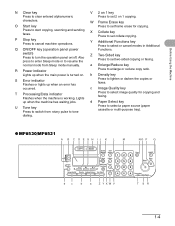
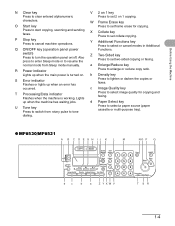
...
T Processing/Data indicator Flashes when the machine is turned on. Lights
Press to select image quality for copying. Press to cancel machine operations.
dialing.
● MF6530/MF6531
A B C D E G H IJ K L
M
NO P Q
COPY
SCAN
System View Monitor Settings
Clear
123C
ON/OFF
Reset Collate
456
Stop Start
Paper Select
Additional 2 on /off.
occurred. d Paper...
imageCLASS MF6500 Series Basic Guide - Page 38


...size paper with the machine is approximately 2,500 pages, the Canon genuine replacement toner cartridge is the global standard related to "Method for the determination of ... disks. The magnet inside the toner cartridge may contain printer components" issued by ISO (International Organization for monochromatic electrophotographic printers and multi-function devices that may harm these items.
...
imageCLASS MF6500 Series Basic Guide - Page 61


Torn paper - Very thin paper - Highly textured paper - Canon recommends you use . Print Media
Paper Guidelines
● To ... only transparencies designed for use
Canon type transparencies with this machine.
3-4 Damp paper - Paper which has been printed on using a thermal transfer printer (Do not copy on a flat surface until ready for laser printers. Very smooth paper - Shiny...
imageCLASS MF6500 Series Basic Guide - Page 120


..., see online help.
1 2 Start the Print Command
Select the Printer
Printing
From an open document on an application, click [File] > [Print]. Make sure that the printer driver is installed. Select the printer icon for the machine ([Canon MF6500 Series UFRII LT], [Canon MF6500 Series PCL5e]*, or [Canon MF6500 Series PCL6]*).
* MF6560/MF6580 Only
7-1 Printing
Follow this...
imageCLASS MF6500 Series Basic Guide - Page 131
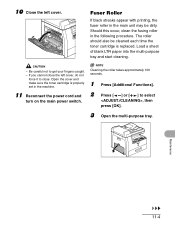
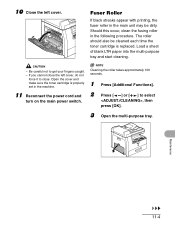
... the main unit may be cleaned each time the toner cartridge is replaced. NOTE
Cleaning the roller takes approximately 100 seconds.
1 Press [Additional Functions]. 2 Press [ ] or [ ] to get your fingers caught. - Fuser Roller
If black streaks appear with printing, the fuser roller in the machine.
11 Reconnect the power cord and
turn on...
imageCLASS MF6500 Series Basic Guide - Page 145
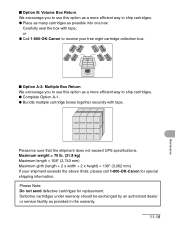
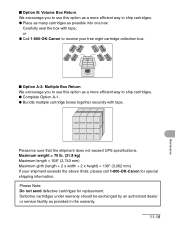
... receive your shipment exceeds the above limits, please call 1-800-OK-Canon for replacement. Maximum weight = 70 lb. (31.8 kg) Maximum length = 108" (2,743 mm) Maximum girth (length + 2 x width + 2 x height) = 130" (3,302 mm) If your free eight cartridge collection ...
imageCLASS MF6500 Series Basic Guide - Page 162
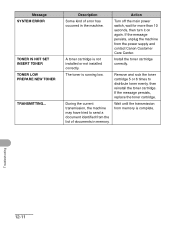
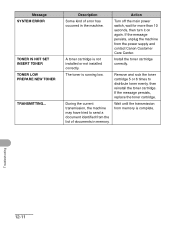
..., then reinstall the toner cartridge.
Remove and rock the toner cartridge 5 or 6 times to send a document identified from the power supply and contact Canon Customer Care Center. If the message persists, replace the toner cartridge.
Description Some kind of documents in the machine.
A toner cartridge is not installed or not installed correctly.
imageCLASS MF6500 Series Basic Guide - Page 166


...imageCLASS MF6530/MF6531/MF6550/MF6560/MF6580) - Steps you have the following information ready when you cannot solve the problem after having referred to solve the problem and the results
CAUTION
If the machine makes strange noises, emits smoke or odd odor, unplug it immediately and contact the Canon... to the information in this chapter, contact Canon Customer Care Center at 1-800-828-4040 ...
imageCLASS MF6500 Series Basic Guide - Page 172


.... The menus described in . COPY - Sets to sound audible tones and adjusts their volume.
SCAN
Selects which standby display appears when turning on the model imageCLASS MF6580. Sets to return standby display that is activated.
OFF
Machine Settings
13-5 Setting Menu
NOTE
- DEFAULT SETTINGS
2. ENTRY TONE
Description
Selects which standby display...
imageCLASS MF6500 Series Basic Guide - Page 175
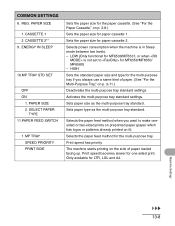
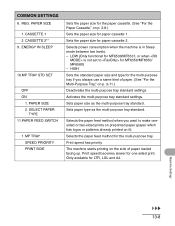
... settings. The machine starts printing on the side of paper. (See "For the Multi-Purpose Tray," on it).
Print speed has priority. Only available for MF6530/MF6531, or when is in Sleep mode between two levels. - REG. Sets paper size as the multi-purpose tray standard. LOW (Only functional for LTR...
imageCLASS MF6500 Series Basic Guide - Page 184


...1, "Advanced Fax Features," in memory if the toner runs out. OFF -
PRINTER SETTINGS
Sets the to after replacing the toner cartridge. AUTO - RX TO MEMORY
The machine stores all documents in... VERTICAL
OFF
Image reduction is turned on.
1. CONT. Reset to printer functions.
1. REDUCE DIRECTION
Selects the reducing direction. - FAX SETTINGS (MF6550/MF6560/MF6580 Only)
5. RECEIVE...
imageCLASS MF6500 Series Basic Guide - Page 200
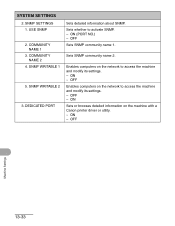
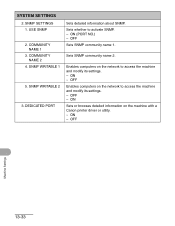
... to access the machine and modify its settings. - Sets SNMP community name 2.
ON (PORT NO.) - ON - SNMP WRITABLE 1
5. ON - Enables computers on the machine with a Canon printer driver or utility. - SYSTEM SETTINGS
2. OFF
Machine Settings
13-33 ON
Sets or browses detailed information on the network to activate SNMP. -
imageCLASS MF6500 Series Basic Guide - Page 204
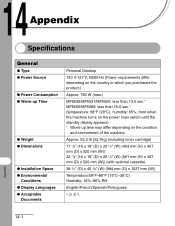
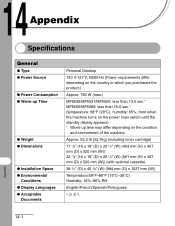
... ● Power Source
● Power Consumption ● Warm-up time may differ depending on the country in which you purchased the product.)
Approx. 780 W (max.)
MF6530/MF6531/MF6550: less than 13.5 sec.* MF6560/MF6580: less than 16.0 sec.* (temperature: 68°F (20°C), humidity: 65%;
Approx. 52.2 lb (23.7kg) (including...
imageCLASS MF6500 Series Starter Guide - Page 14
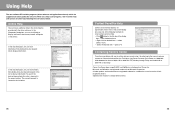
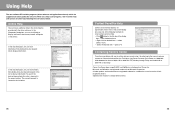
... keyword is located in the upper text box. Right-click the desired item → select
[What's this?] - EST Monday through Friday and 10:00 A.M.
Canon, the Canon logo, imageCLASS, and NetSpot are registered trademarks, trademarks or service marks of 8:00 A.M. Specifications subject to 8:00 P.M.
Use one of the following the instructions below . All...
imageCLASS MF6500 Series Advanced Guide - Page 3


...Inc. Advanced Fax
Features
1
Advanced Copy
Features
2
Network
3
Remote UI
4
System Monitor
5
Reports and Lists
6
Troubleshooting
7
Appendix
8
Back
Previous Next
TOP
Legal Notices
Trademarks Canon, the Canon logo, imageCLASS, and NetSpot are registered trademarks, trademarks or service marks of their respective owners. SHALL NOT BE LIABLE FOR ANY DIRECT, INCIDENTAL, OR CONSEQUENTIAL...
Similar Questions
How To Replace Fuser On A Canon Imagclass D1150
(Posted by eddeldse 9 years ago)
How To Change Paper Size On Canon Imageclass Mf6530
(Posted by Car9fir 10 years ago)
How To Remove Fuser From Canon Imageclass Mf6530
(Posted by angesu 10 years ago)

