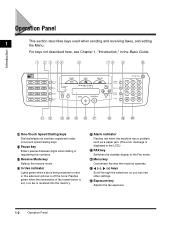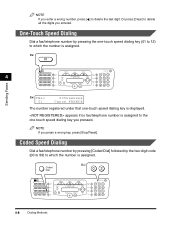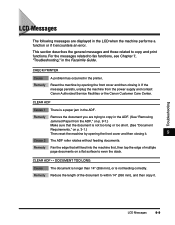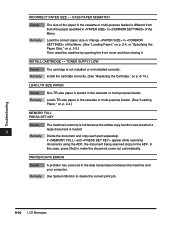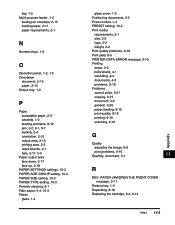Canon imageCLASS MF5550 Support Question
Find answers below for this question about Canon imageCLASS MF5550.Need a Canon imageCLASS MF5550 manual? We have 2 online manuals for this item!
Question posted by leoaguinaga on August 2nd, 2017
My Canon Mf 5550 Printer Shows 'scan Unit Error' On The Lcd Screen.
The printer does not work at all.
Current Answers
Related Canon imageCLASS MF5550 Manual Pages
Similar Questions
Canon Maxify With No Error Code, Will Only Display Maxify On The Lcd Screen
The power light blinks, only the word "maxify" is displayed on the LCD screen, it will print several...
The power light blinks, only the word "maxify" is displayed on the LCD screen, it will print several...
(Posted by srios509 1 year ago)
Canon Ipf-8300 Multi-sensor Unit Error.
When the plotter is turned on, the "Multi-sensor Unit error" message is displayed. Says to turn off ...
When the plotter is turned on, the "Multi-sensor Unit error" message is displayed. Says to turn off ...
(Posted by alchemy89706 7 years ago)
Our Canon Pixma Mx850 Shows Error Code 6a00 On Lcd Screen.how Do We Correct This
(Posted by bmgerrand1 9 years ago)
Canon Image Class Mf 4450 Printer Error E202-0002
(Posted by Vishal56803 9 years ago)
Scanning Unit Open
cannot scan. He says that the scanning unit is open. That is not true. Copying does that though.
cannot scan. He says that the scanning unit is open. That is not true. Copying does that though.
(Posted by ellalubaga 11 years ago)