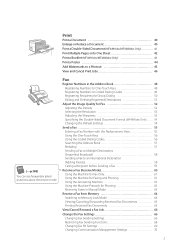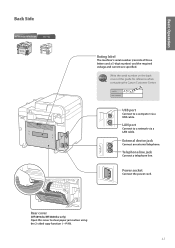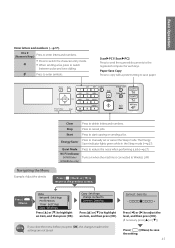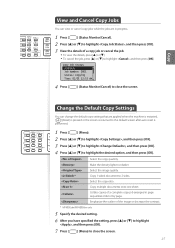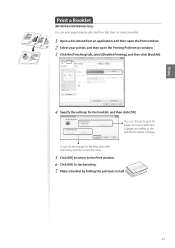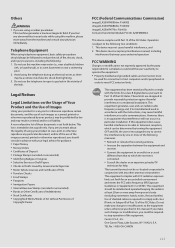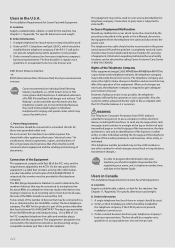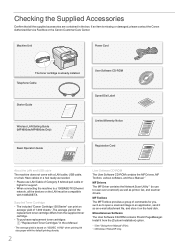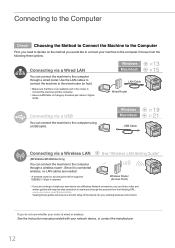Canon imageCLASS MF4890dw Support Question
Find answers below for this question about Canon imageCLASS MF4890dw.Need a Canon imageCLASS MF4890dw manual? We have 2 online manuals for this item!
Question posted by idesignvik on September 1st, 2022
I Need To Find Canon Imageclass Mf4890dw Serial Number As Backside Label Is Tear
Current Answers
Answer #1: Posted by SonuKumar on September 1st, 2022 7:26 AM
https://support.usa.canon.com/kb/index?page=content&id=FAQ100228
sorry but there is no other way for this, please reach canon team, they can support you
Please respond to my effort to provide you with the best possible solution by using the "Acceptable Solution" and/or the "Helpful" buttons when the answer has proven to be helpful.
Regards,
Sonu
Your search handyman for all e-support needs!!
Related Canon imageCLASS MF4890dw Manual Pages
Similar Questions
can I airprint on my Canon imageclass MF4890dw
I am wondering how can i have my Canon Imageclass MF4890DW Fax, print a confirmation page after ever...
I have come across a used Canon MP470.Is there a way that I can determine how old the product is, ba...
Every now and then we need to print confirmation of fax reports. Can you tell me the procedure of do...
Where is the serial number on the Canon MX892. I need it to register and can't find it.