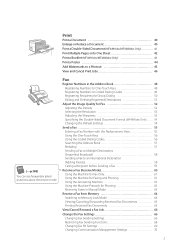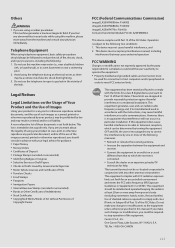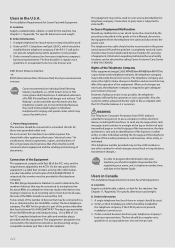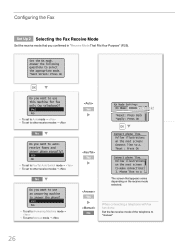Canon imageCLASS MF4890dw Support Question
Find answers below for this question about Canon imageCLASS MF4890dw.Need a Canon imageCLASS MF4890dw manual? We have 2 online manuals for this item!
Question posted by camilo6049 on October 23rd, 2015
Canon Imageclass Mf4890dw Fax Confirmation Settings?
I am wondering how can i have my Canon Imageclass MF4890DW Fax, print a confirmation page after every fax sent?
Current Answers
Answer #1: Posted by Odin on October 23rd, 2015 11:23 AM
At this Canon page pertinent to your machine, link to the article listed first.
Hope this is useful. Please don't forget to click the Accept This Answer button if you do accept it. My aim is to provide reliable helpful answers, not just a lot of them. See https://www.helpowl.com/profile/Odin.
Related Canon imageCLASS MF4890dw Manual Pages
Similar Questions
I Need To Find Canon Imageclass Mf4890dw Serial Number As Backside Label Is Tear
i need to find Canon Imageclass Mf4890dw serial number as backside label is tear
i need to find Canon Imageclass Mf4890dw serial number as backside label is tear
(Posted by idesignvik 1 year ago)
Can I Airprint On My Canon Imageclass Mf4890dw
can I airprint on my Canon imageclass MF4890dw
can I airprint on my Canon imageclass MF4890dw
(Posted by dlabrum2 3 years ago)
Confirm Fax Sent
Once I send a fax, how can I confirm it sent? Is there a setting to print a fax confirmation page?
Once I send a fax, how can I confirm it sent? Is there a setting to print a fax confirmation page?
(Posted by simflynn75 9 years ago)
Fax Sent Confirmation
How to program new cannon MF477on for a fax "sent" successfully confirmation notice...
How to program new cannon MF477on for a fax "sent" successfully confirmation notice...
(Posted by rosalie8478 9 years ago)
Printing Fax Confirmation Reports
Every now and then we need to print confirmation of fax reports. Can you tell me the procedure of do...
Every now and then we need to print confirmation of fax reports. Can you tell me the procedure of do...
(Posted by cmyers2186 10 years ago)