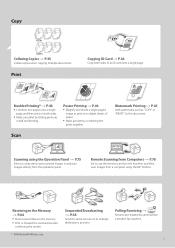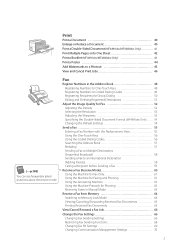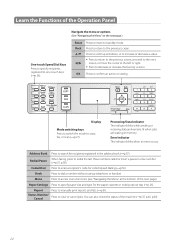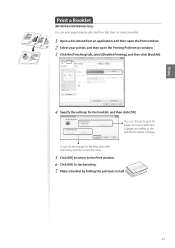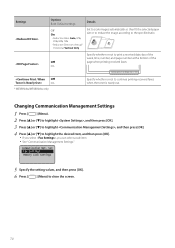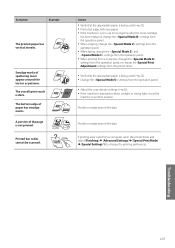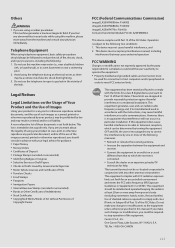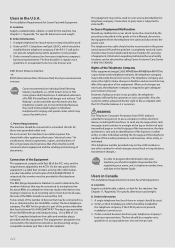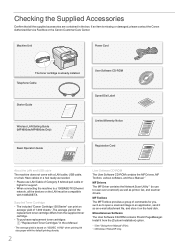Canon imageCLASS MF4890dw Support Question
Find answers below for this question about Canon imageCLASS MF4890dw.Need a Canon imageCLASS MF4890dw manual? We have 2 online manuals for this item!
Question posted by cmyers2186 on May 21st, 2013
Printing Fax Confirmation Reports
Current Answers
Answer #1: Posted by RathishC on May 21st, 2013 7:33 AM
Please click on the links mentioned below to know the steps on how to print fax repots:
http://bit.ly/14NcjAS and http://bit.ly/191kI78
Hope this helps.
Thanks & RegardsRathish C
#iworkfordell
Related Canon imageCLASS MF4890dw Manual Pages
Similar Questions
can I airprint on my Canon imageclass MF4890dw
I am wondering how can i have my Canon Imageclass MF4890DW Fax, print a confirmation page after ever...