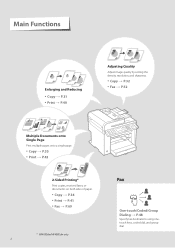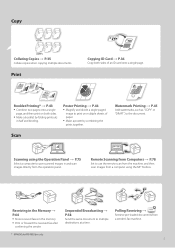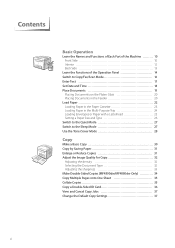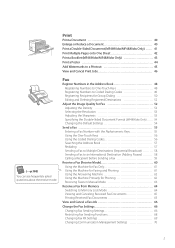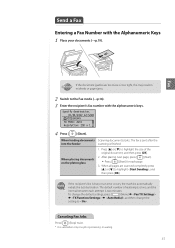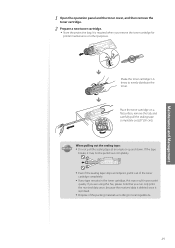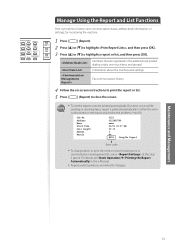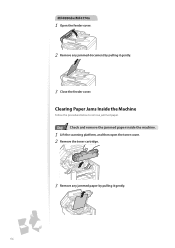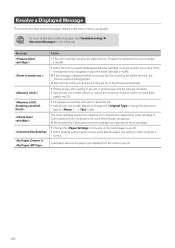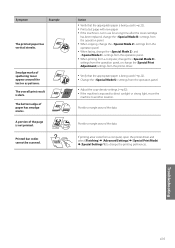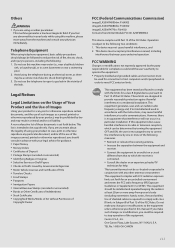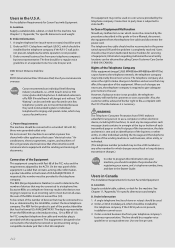Canon imageCLASS MF4770n Support Question
Find answers below for this question about Canon imageCLASS MF4770n.Need a Canon imageCLASS MF4770n manual? We have 1 online manual for this item!
Question posted by rosalie8478 on August 6th, 2014
Fax Sent Confirmation
How to program new cannon MF477on for a fax "sent" successfully confirmation notice...
Current Answers
Related Canon imageCLASS MF4770n Manual Pages
Similar Questions
How To Set Up Fax Confirmation From Canon Imageclass Mf4770n Review
(Posted by gromejo 9 years ago)
How To Get A Fax Confirmation On Canon Imageclass Mf4770n Review
(Posted by linoDegan 9 years ago)
Canon Printer Imageclass Mf4450 How Do I Get A Fax Report
(Posted by heodes 10 years ago)
How To Get A Fax Report From Canon Imageclass Mf4770n Review
(Posted by Shawno 10 years ago)
When Sending A Fax There Is No Confirmation Of It Being Sent Successfully, Why?
On older models of fax machines, normally there's a 'receipt' of some sort that shows when/if there ...
On older models of fax machines, normally there's a 'receipt' of some sort that shows when/if there ...
(Posted by dpeachmode 11 years ago)