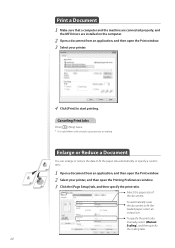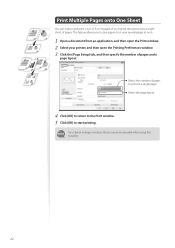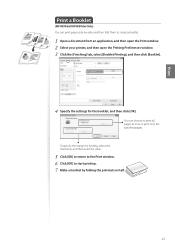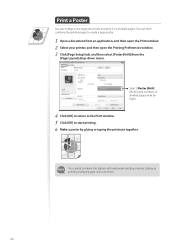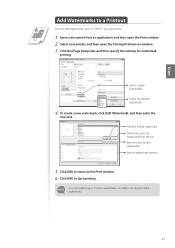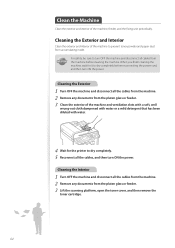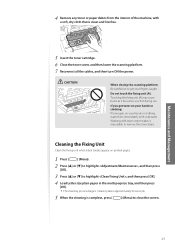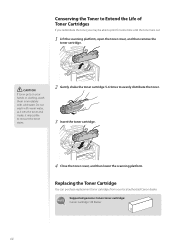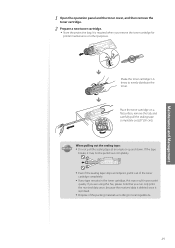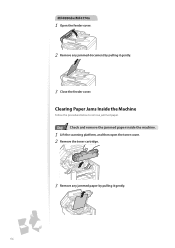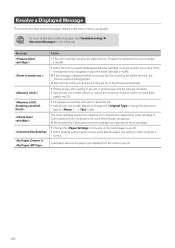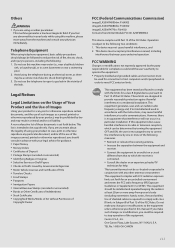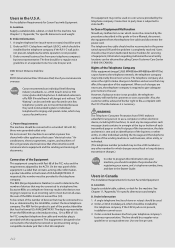Canon imageCLASS MF4770n Support Question
Find answers below for this question about Canon imageCLASS MF4770n.Need a Canon imageCLASS MF4770n manual? We have 1 online manual for this item!
Question posted by ssandadi on July 5th, 2013
Cannon Mf4700n
Why I am getting an error message
Requests for more information
Request from prateekk007 on July 5th, 2013 8:34 AM
Hi ssandadi
Hi ssandadi
Please elaborate the issue so that we can help you further.
Please reply if you have any further questions.
Current Answers
Answer #1: Posted by Odin on July 5th, 2013 10:44 AM
Since you didn't identify the error, the best we can do is refer you to the user guide, at content.etilize.com/User-Manual/1023233808.pdf.
Hope this is useful. Please don't forget to click the Accept This Answer button if you do accept it. My aim is to provide reliable helpful answers, not just a lot of them. See https://www.helpowl.com/profile/Odin.
Related Canon imageCLASS MF4770n Manual Pages
Similar Questions
Printer Not Working And I Have This Message On The Screen '***download Mode***
printer not working and i have this message on the screen "***download mode*** waiting ".I reinstall...
printer not working and i have this message on the screen "***download mode*** waiting ".I reinstall...
(Posted by jlovekillua 8 years ago)
I Can't Get Scanner To Work On Imageclass Mf4700n Printer
I am lacking MF toolbox and cannot download this application to allow me to use my scanner on the Im...
I am lacking MF toolbox and cannot download this application to allow me to use my scanner on the Im...
(Posted by docdee 9 years ago)
Cannot Find Information To Troubleshoot Scanning.
I need to scan. I have tried both settings of computer and remote scanner. It is connected, it is on...
I need to scan. I have tried both settings of computer and remote scanner. It is connected, it is on...
(Posted by bonnie10929 9 years ago)
Need Help With Canon Printer Mx340 Series I Keep Getting Error Message 5200 And
need to know what that means and what i have to do to fix the problem and getting free support and n...
need to know what that means and what i have to do to fix the problem and getting free support and n...
(Posted by agalrosi 10 years ago)
Paper Jam Cleared On Canon Imageclass D420 But Still Get Error Message.
Cleared jammed paper but still getting error message. Seems like everyone has this issue when search...
Cleared jammed paper but still getting error message. Seems like everyone has this issue when search...
(Posted by inkspotsewis 11 years ago)