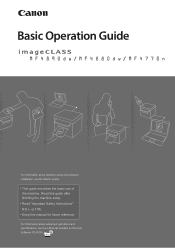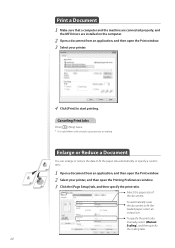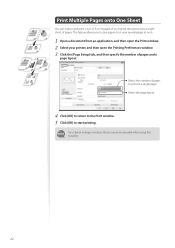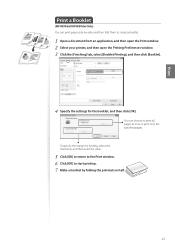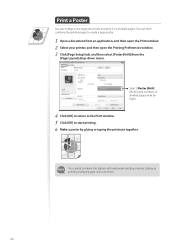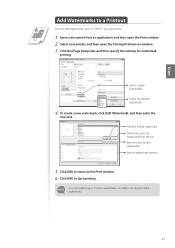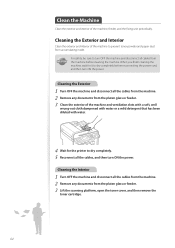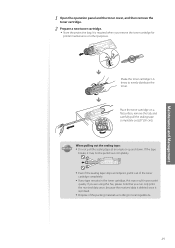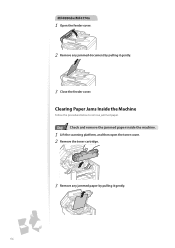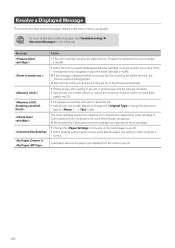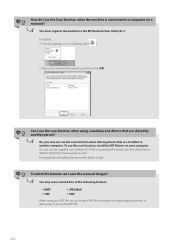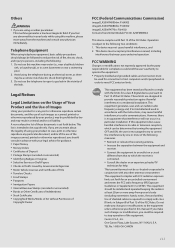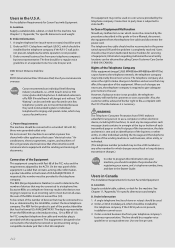Canon imageCLASS MF4770n Support Question
Find answers below for this question about Canon imageCLASS MF4770n.Need a Canon imageCLASS MF4770n manual? We have 1 online manual for this item!
Question posted by jrankin27051 on February 16th, 2020
Cd-rom
where can I find the cd-rom for this printer
Current Answers
Answer #1: Posted by Odin on February 16th, 2020 12:50 PM
See https://support.usa.canon.com/kb/index?page=content&id=ART137701&actp=search&viewlocale=en_US&searchid=1502038907219. If the issue persists of if you require further advice, or if those instructions do not seem to apply to your model, you'll have to consult Canon. (You can if necessary find contact information at https://www.contacthelp.com.)
Hope this is useful. Please don't forget to click the Accept This Answer button if you do accept it. My aim is to provide reliable helpful answers, not just a lot of them. See https://www.helpowl.com/profile/Odin.
Related Canon imageCLASS MF4770n Manual Pages
Similar Questions
How Do I Do Double-sided Printing With My Imageclass Mf4770n Printer ?
(Posted by iruok 1 year ago)
Wireless Setup Imageclass Mf4770n
Can I setup imageCLASS MF4770n wireless to my wifiI have two laptops
Can I setup imageCLASS MF4770n wireless to my wifiI have two laptops
(Posted by Juanhmiami 8 years ago)
Does The Canon Imageclass Mf4770n Have A Counter
does the canon imageclass mf4770n have a counter on it
does the canon imageclass mf4770n have a counter on it
(Posted by DJulian 10 years ago)
Have Connected Printer But Cannot Use Cd Rom To Connect To Computer
CD Rom will not fit in Dell Inspiron laptop computer what can I do?
CD Rom will not fit in Dell Inspiron laptop computer what can I do?
(Posted by jking1957 10 years ago)
Canon Imageclass Mf4380dn Cd Rom
i am missing the cd rom to set up the imageclass mf4380dn model; is there somewhere i might be able ...
i am missing the cd rom to set up the imageclass mf4380dn model; is there somewhere i might be able ...
(Posted by Anonymous-117979 10 years ago)