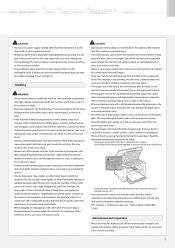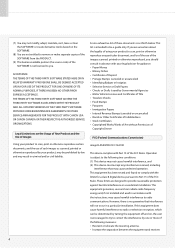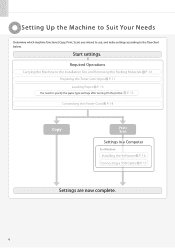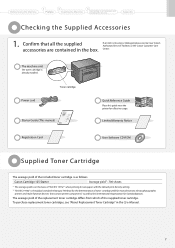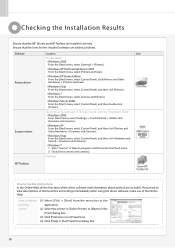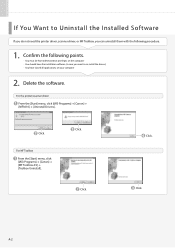Canon imageCLASS MF3010 Support Question
Find answers below for this question about Canon imageCLASS MF3010.Need a Canon imageCLASS MF3010 manual? We have 2 online manuals for this item!
Question posted by Erkinsavdo on July 29th, 2015
How To Check The List Of Number Of Printed Page?
dear sir madam, I would like to see/ check daily how many pages of papers I am printing to keep my records at my business, I have a canon MF 3010 all in one printer. I would be really happy if you could help with this . Many thanks
Current Answers
Related Canon imageCLASS MF3010 Manual Pages
Similar Questions
Canon Laser Printer Mf3010 Error Solving
How to reset my canon mf 3010 laser printer and black print out paper erroe?
How to reset my canon mf 3010 laser printer and black print out paper erroe?
(Posted by htetwailwingtone 1 year ago)
How To Store Phone Numbers In Cannon Imageclass Mf4350d
(Posted by yobthebi 10 years ago)
Where Is Serial Number On Canon Imageclass D420?
(Posted by Olive647221 10 years ago)
Mf3010 Selects An Old Doc To Print. Cancel Docs, Stop/start Print Spool No Help
Canon printer MF 3010 is great, except it usually chooses another doc than the one I want to print o...
Canon printer MF 3010 is great, except it usually chooses another doc than the one I want to print o...
(Posted by mjolson 10 years ago)
Setting Of Paper
I have installed the printer successfully, after somedays, prining not happening due to, blinking of...
I have installed the printer successfully, after somedays, prining not happening due to, blinking of...
(Posted by aajithnath 12 years ago)