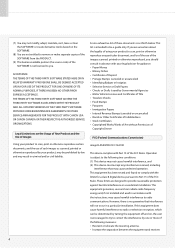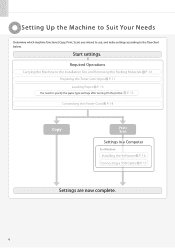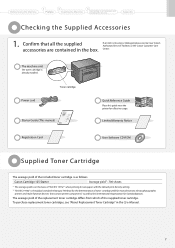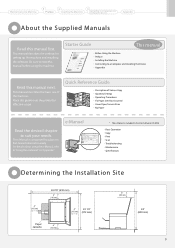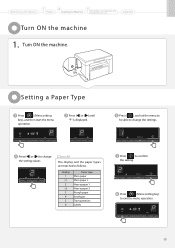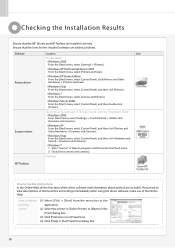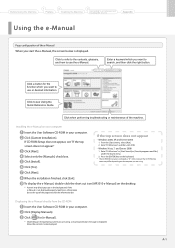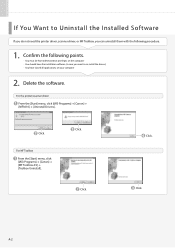Canon imageCLASS MF3010 Support Question
Find answers below for this question about Canon imageCLASS MF3010.Need a Canon imageCLASS MF3010 manual? We have 2 online manuals for this item!
Question posted by aajithnath on March 13th, 2012
Setting Of Paper
I have installed the printer successfully, after somedays, prining not happening due to, blinking of 8-wave red colour icon on right side of the printer. hence guide me work the printer properly. With thanks, ajit
Current Answers
Related Canon imageCLASS MF3010 Manual Pages
Similar Questions
How Can I Remove Jammed Paper From Canon Imageclass Mf3010?
(Posted by shaheena8119 8 years ago)
How Do I Ajusting The Setting On Printer To Print The Information On Longer Pape
How do I ajust setting on printer to print on longer size paper?
How do I ajust setting on printer to print on longer size paper?
(Posted by niadechausay29 9 years ago)
What To Do After The Drivers Of Printer Mf3010 Install On The Mac
(Posted by toll6Usa 9 years ago)
How I Can Install Canon Imageclass Mf3010 Printer On My Linux Operating System?
plaese send me the steps of how to install a Canon imageCLASS MF3010 printer in my linux os system ...
plaese send me the steps of how to install a Canon imageCLASS MF3010 printer in my linux os system ...
(Posted by patelvip2012 11 years ago)