Canon imageCLASS D860 Support Question
Find answers below for this question about Canon imageCLASS D860.Need a Canon imageCLASS D860 manual? We have 3 online manuals for this item!
Question posted by donsil52 on December 6th, 2011
Deleting Document From Que
How do I get a document to delete? for 3 days it will not delete nor print. Have reset, unplugged both computer and printer
Current Answers
There are currently no answers that have been posted for this question.
Be the first to post an answer! Remember that you can earn up to 1,100 points for every answer you submit. The better the quality of your answer, the better chance it has to be accepted.
Be the first to post an answer! Remember that you can earn up to 1,100 points for every answer you submit. The better the quality of your answer, the better chance it has to be accepted.
Related Canon imageCLASS D860 Manual Pages
imageCLASS D880 Fax Guide - Page 1


... job Troubleshooting CAPT issues
Fax Guide Only for the imageCLASS D880 model
Printer Guide
• Guides with CAPT (Canon Advanced Printing Technology) .. No part of Canon, Inc. Setting up the machine Setting up paper Installing Printer Driver
Set-up Instructions
Document and paper handling Making copies Maintenance Troubleshooting feed and copy issues
Basic Guide
Sending...
imageCLASS D880 Fax Guide - Page 3


...2-4
Confirming Sending Reservation 4-11
Printing a List to Check Information
Documents Stored in Memory 4-12
Registered in Your Machine 2-5
Printing a List of Documents in Memory ...4-12
Setting the Telephone Line Type 2-6
Resending a Document in Memory ...........4-13
Printing a Document in Memory 4-13
Chapter 3: Speed Dialing
Deleting a Document from Memory...........4-14
What is...
imageCLASS D880 Fax Guide - Page 33


...; Higher resolution produces higher output quality, but requires longer transmission time. FINE
Suitable for most text-only documents.
- PHOTO
Suitable for documents that of
STANDARD).
2 Press Set. ULTRA FINE
Suitable for documents that contain fine print
and images (the resolution is four times that the NOTE desired resolution such as the factory default setting...
imageCLASS D880 Fax Guide - Page 46


... page when scanning with the ADF).
8 To continue printing other documents in memory, repeat the procedures from Step 5.
9 Press Stop/Reset to return to the standby display.
4-14 DELETE DOCUMENT
Ex: T X / R X N O .
0001
5 Use 4 (-) or e (+) to select the transaction number (TX/RX NO.) of the document. Deleting a Document from Step 5.
9 Press Stop/Reset to return to the standby display...
imageCLASS D880 Fax Guide - Page 55


... pages.* NOTE • Once the pages are printed, they are deleted from memory.
• If the memory becomes full, you will be able to imageCLASS D880, in memory.
For an explanation of pages...pages of the received fax is suspended and then resumed after copying NOTE or printing is completed:
1 Press Stop/Reset.
• The machine asks you to confirm if you are performing other ...
imageCLASS D880 Fax Guide - Page 82


... of documents in memory 4-12
creating groups 3-6
DOCUMENT MEMORY LIST
description 3-1
description 7-1
using 4-4
printing 4-12
sample 4-12 H
DOCUMENT TOO LONG message 8-1 HANG UP PHONE message 8-1
DOUBLE RING setting 9-7
DRPD
I -2 setting 9-3 I
description 5-1, 5-2 INCOMING RING settings 9-7
setting options for 5-3
methods 4-2 FAX/TEL OPT. Deleting document from...
imageCLASS D880 Fax Guide - Page 83
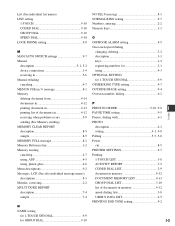
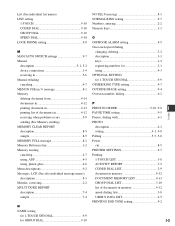
... 8-1 Memory deleting document from 4-14 documents in 4-12 printing document in 4-13 printing list of documents in 4-12...PRINT IN ORDER 5-10, 9-8
PAUSE TIME setting 9-5 Pauses, dialing with 6-1 PHOTO
description 4-1 setting 4-1, 9-8 Polling 5-7, 5-8 Power cut 8-5 PRINTER SETTINGS 9-7 Printing 1-TOUCH LIST 3-8 ACTIVITY REPORT 7-2 CODED DIAL LIST 3-9 document in memory 4-12 DOCUMENT...
imageCLASS D800 Series Set-Up Instructions - Page 8


...print a test page, the test page will be printed after the installation is connected to select the directory that appears. For installation help and operational instructions, call us at:
1-800-828-4040 1-800 OK CANON
U.S.A. Canon and imageCLASS... names are provided in the Fax Guide. 3 The Printer Guide (in this document, see the Basic Guide for paper handling or copy functions of your ...
imageCLASS D800 Series Printer Guide - Page 5


... 2-28 Connecting to the imageCLASS D800 Series
Already on Your Network 2-28 Printer Sharing 2-31 Connecting the imageCLASS D800 Series
as a Network Printer 2-32 Canon iC D800 Group 2-42 Printing with CAPT 2-43
Chapter 3: Printer Properties Windows 95/98/Me Printer Properties 3-2 Windows NT 4.0/2000/XP/Server 2003 Printer Properties and Default Document Properties 3-16
Chapter 4: Checking...
imageCLASS D800 Series Printer Guide - Page 6
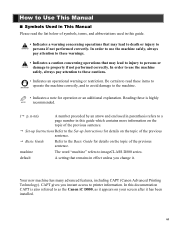
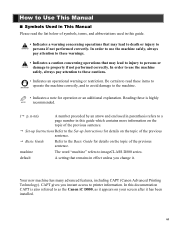
...injury to persons or CAUTION damage to imageCLASS D800 series. Your new machine has many advanced features, including CAPT (Canon Advanced Printing Technology). In order to use the ...IMPORTANT
• Indicates a note for details on your screen after it . In this documentation CAPT is highly NOTE recommended.
( p. Reading these items to operate the machine correctly, ...to printer information.
imageCLASS D800 Series Printer Guide - Page 42
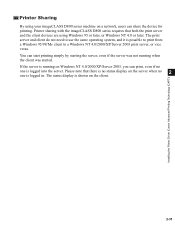
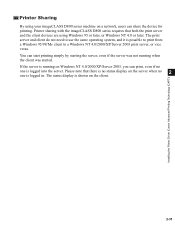
... 4.0/2000/XP/Server 2003 print server, or vice versa. Installing the Printer Driver (Canon Advanced Printing Technology (CAPT))
Printer Sharing
By using Windows 95 or later, or Windows NT 4.0 or later. You can share the device for printing. Please note that both the print server and the client devices are using your imageCLASS D800 series machine on...
imageCLASS D800 Series Printer Guide - Page 43
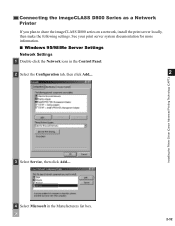
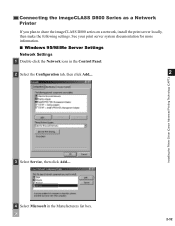
... documentation for more information.
■ Windows 95/98/Me Server Settings Network Settings
1 Double-click the Network icon in the Control Panel.
2 Select the Configuration tab, then click Add....
2
Installing the Printer Driver (Canon Advanced Printing Technology (CAPT))
3 Select Service, then click Add....
4 Select Microsoft in the Manufacturers list box.
2-32 Connecting the imageCLASS...
imageCLASS D800 Series Printer Guide - Page 70
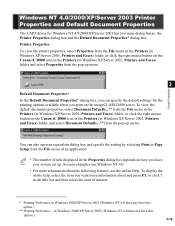
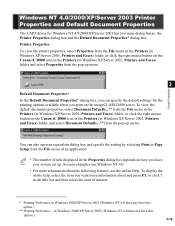
... pop-up menu.
3
Default Document Properties* In the Default Document Properties* dialog box, you have this option.)
** Printing Preference...
Printer Properties To view the printer properties, select Properties from the File menu in the Printers (in Windows XP/Server 2003, Printers and Faxes) folder, or click the right mouse button on the imageCLASS D800 series. To display the...
imageCLASS D800 Series Printer Guide - Page 86


..., and select Exit all printers' Printer Status Windows.
4
Status Window icon
If multiple imageCLASS D800 series machines are connected, select a printer from the list. Checking the Status of a Print Job
Opening the Status Window
The Canon iC D800 Status Window opens automatically in the following situations: • When you print a document, provided "While Printing" is selected for the...
imageCLASS D800 Series Printer Guide - Page 88
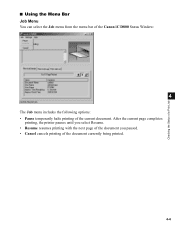
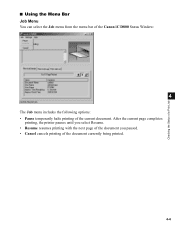
After the current page completes
printing, the printer pauses until you select Resume. • Resume resumes printing with the next page of the document you paused. • Cancel cancels printing of the current document. Checking the Status of a Print Job
■ Using the Menu Bar Job Menu
You can select the Job menu from the menu bar of...
imageCLASS D800 Series Printer Guide - Page 92


... dialog box.
Pause: Temporarily halts printing the current document.
Printing restarts with the next page of a Print Job
4-8 Select all print jobs in the queue simultaneously, choose Settings from the Start menu, then select the Printers folder (in the queue and displays the status of the jobs and delete them. Resume: Continues printing after a pause. ■ Using the...
imageCLASS D800 Series Printer Guide - Page 110


... and features of the installed printer. D Default setting
A setting that tells the printer to the printer via the interface cable when the printer is ready. The imageCLASS D800 series prints at a resolution of 600 dpi. Icons, windows, and the taskbar are using its printer driver.
Collate To print multiple copies of a multi-page document in Windows. Commands are sent...
imageCLASS D800 Series Printer Guide - Page 111


...with IBM and similar personal computers. The G
imageCLASS D800 series machine features USB and parallel interfaces, which makes it compatible with which the printer automatically senses and refines the jagged edges and ragged... bitmap image that simulate the grey shades in which documents, program files, and other . Interface port The port through which they communicate with the computer.
imageCLASS D800 Series Printer Guide - Page 113
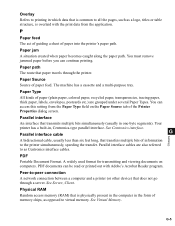
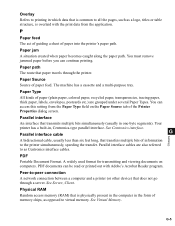
... cable, usually less than six feet long, that paper travels through a server. PDF documents can be read or printed out with the print data from the Paper Type field on computers. Paper Type All kinds of information to virtual memory. Your printer has a built-in, Centronics-type parallel interface. A widely used format for transmitting...
imageCLASS D800 Series Printer Guide - Page 115
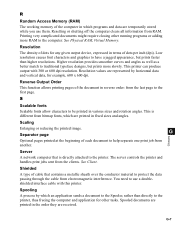
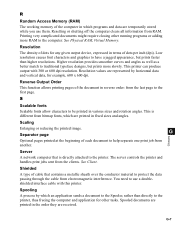
... the Spooler, rather than directly to traditional typeface designs, but prints faster than higher resolutions. Printing very complicated documents might require closing other tasks. Higher resolution provides smoother curves and angles as well as a better match to the printer, thus freeing the computer and application for any given output device, expressed in terms of...
Similar Questions
Printer Keeps Spooling, Then Immediately Deleting Print Jobs
Every time i send a print job to our Cannon, it says it is spooling, then it deletes the job and not...
Every time i send a print job to our Cannon, it says it is spooling, then it deletes the job and not...
(Posted by allison81422 9 years ago)
Canon Imageclass D860 How To Set Up Legal Paper
(Posted by ramIngen 10 years ago)
My Printer Canon Imageclass D860 Cannot Make Copies
(Posted by hranjnd72 10 years ago)
I Have A Canon Imageclass D860 Printer. I Could Print But Can't Make Copy.
I have a Canon Imageclass D860 printer. I could print from my computer but I couldn't make a copy. T...
I have a Canon Imageclass D860 printer. I could print from my computer but I couldn't make a copy. T...
(Posted by joenueva 12 years ago)

