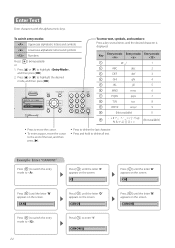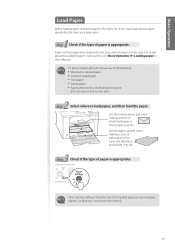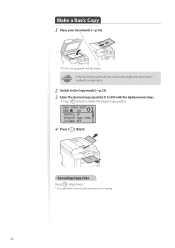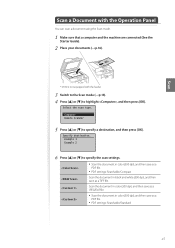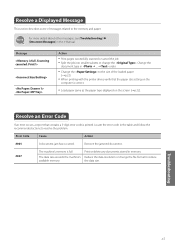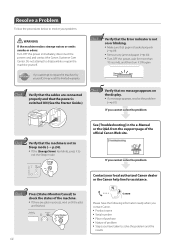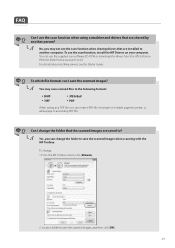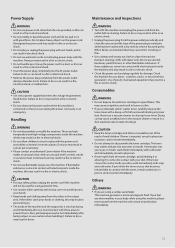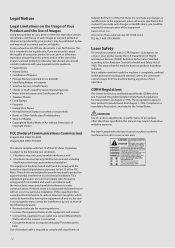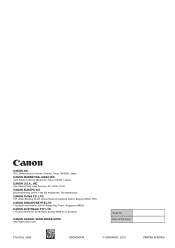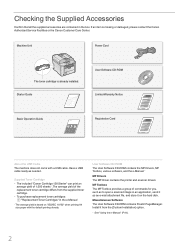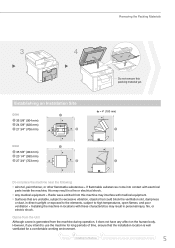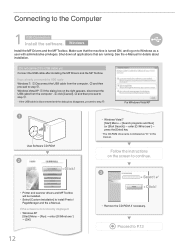Canon imageCLASS D530 Support Question
Find answers below for this question about Canon imageCLASS D530.Need a Canon imageCLASS D530 manual? We have 2 online manuals for this item!
Question posted by arthurthai on January 8th, 2014
Canon D530 Not Printing
I just bought a brand new Canon D530 printer/copier. When I plugged in and turned on the machine. The panel display the message "DOWNLOAD MODE WAITING ". After I finished the installation from the included CD-ROM. The message displayed DOWNLOAD MODE USB AVAILABLE". I cannot copy or print anything in this state. None of the buttons responds when pressed. Tried turning off and on, restarting computer, and reinstalling the driver. Still get the same message, and no respond from the machine. Can you help me get the machine to work, or do I need to return it? Sincerely, Arthur Thai
Current Answers
Answer #2: Posted by TommyKervz on January 9th, 2014 12:48 AM
There are pdf resources you should find useful here
http://www.helpowl.com/manuals/Canon/imageCLASSD530/178353 ;
Related Canon imageCLASS D530 Manual Pages
Similar Questions
Cannon D530
I have a D530 Cannon Printer - Lost Power and when it came back on Says Download Mode Available USB ...
I have a D530 Cannon Printer - Lost Power and when it came back on Says Download Mode Available USB ...
(Posted by loriemk 2 years ago)
My Printer Say Download Mode Usb Available. Mf4880 How Did I Fix ?
(Posted by pollywong0802 3 years ago)
How Do I Remove The Displayed Message From My D530: Download Mode Usb Available
how do I remove the displayed message from my D530 printer: Download Mode USB available?
how do I remove the displayed message from my D530 printer: Download Mode USB available?
(Posted by simonwang111 5 years ago)
Canon Imageclass D530 Print Problem.
My Canon Imageclass D530 has no display message, only backlight. It will copy but will not print nor...
My Canon Imageclass D530 has no display message, only backlight. It will copy but will not print nor...
(Posted by eltondudley 7 years ago)
I Just Bought A New Cannon Mx370 Printer And Dont No How To Connect The Printer
what connection do i use or can some one tell me how to do it ?
what connection do i use or can some one tell me how to do it ?
(Posted by carlyannkiely12 11 years ago)