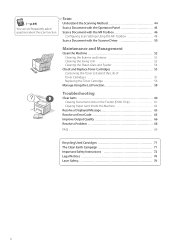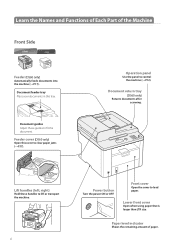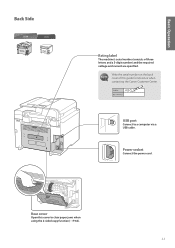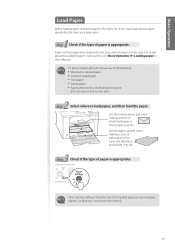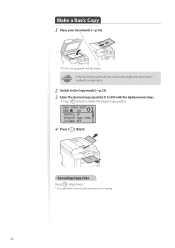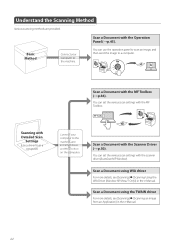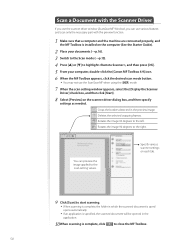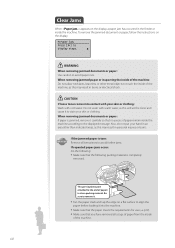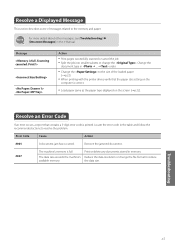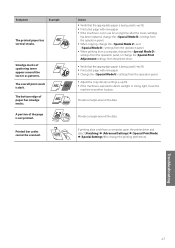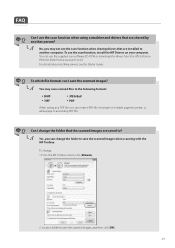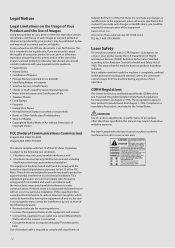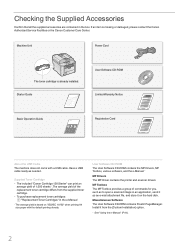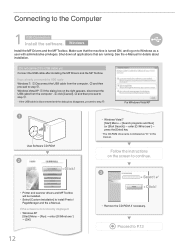Canon imageCLASS D530 Support and Manuals
Get Help and Manuals for this Canon item

View All Support Options Below
Free Canon imageCLASS D530 manuals!
Problems with Canon imageCLASS D530?
Ask a Question
Free Canon imageCLASS D530 manuals!
Problems with Canon imageCLASS D530?
Ask a Question
Most Recent Canon imageCLASS D530 Questions
Where To Buy Canon D560 On/off Power Assembly
where to buy canon D560 on/off power assembly
where to buy canon D560 on/off power assembly
(Posted by diane68041 2 years ago)
Cannon D530
I have a D530 Cannon Printer - Lost Power and when it came back on Says Download Mode Available USB ...
I have a D530 Cannon Printer - Lost Power and when it came back on Says Download Mode Available USB ...
(Posted by loriemk 2 years ago)
How Do I Remove The Displayed Message From My D530: Download Mode Usb Available
how do I remove the displayed message from my D530 printer: Download Mode USB available?
how do I remove the displayed message from my D530 printer: Download Mode USB available?
(Posted by simonwang111 5 years ago)
Canon Imageclass D530 Print Problem.
My Canon Imageclass D530 has no display message, only backlight. It will copy but will not print nor...
My Canon Imageclass D530 has no display message, only backlight. It will copy but will not print nor...
(Posted by eltondudley 7 years ago)
Scanner Not Found After Installing D530 Linux Drivers
Printer works, but scanner is not recognized. Running 17.1. I am a Linux newbie.
Printer works, but scanner is not recognized. Running 17.1. I am a Linux newbie.
(Posted by smalamud10 9 years ago)
Canon imageCLASS D530 Videos
Popular Canon imageCLASS D530 Manual Pages
Canon imageCLASS D530 Reviews
We have not received any reviews for Canon yet.