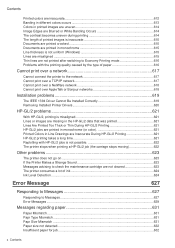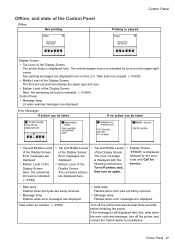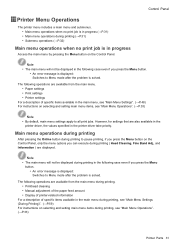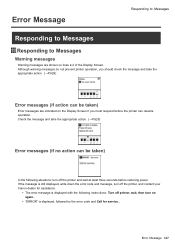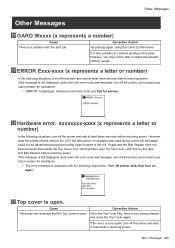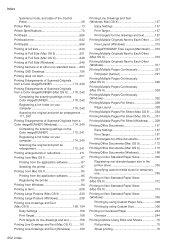Canon iPF710 Support Question
Find answers below for this question about Canon iPF710 - imagePROGRAF Color Inkjet Printer.Need a Canon iPF710 manual? We have 2 online manuals for this item!
Question posted by laitrading on April 1st, 2014
Error E161 403e
my IPF 710 show error code E161 403E when I switch on, I need to fix it urgently.
Current Answers
Related Canon iPF710 Manual Pages
Similar Questions
How Do I Change The Heads On My Ipf8100 When There Is An Error Code E161-403e On
I have attempted to change the print heads on my canon ipf8100 but there is an error code displayed....
I have attempted to change the print heads on my canon ipf8100 but there is an error code displayed....
(Posted by kcc 6 years ago)
What Does Error Code 03130031-2f2a Mean? What Can I Do?
Printer start paper load cycle and this error message error 03130031-2f2a, turn off printer and rest...
Printer start paper load cycle and this error message error 03130031-2f2a, turn off printer and rest...
(Posted by tpong 8 years ago)
Error E161-403e Call For Service Canon Ipf710 - Imageprograf Color Inkjet
(Posted by josesuarez88 10 years ago)
Canon Imageprograf Ipf650 Is Showing Hardware Error Code:03130031-2f2a
my canon imageprograf ipf650 is showing hardware error code:03130031-2f2A what is the causes and the...
my canon imageprograf ipf650 is showing hardware error code:03130031-2f2A what is the causes and the...
(Posted by archybos 10 years ago)
I Have An Error Code E-161-403 On My Canon Ipf710 Printer. What Should I Do
(Posted by Anonymous-63304 11 years ago)