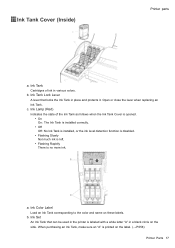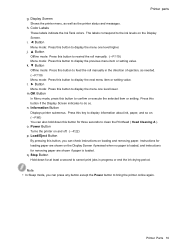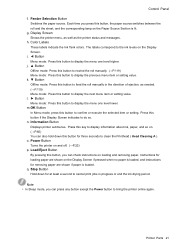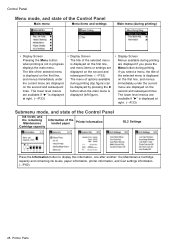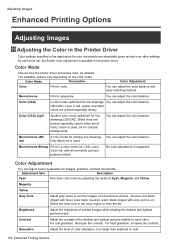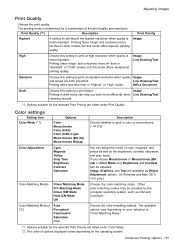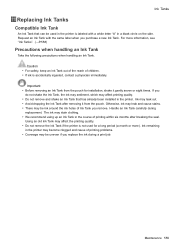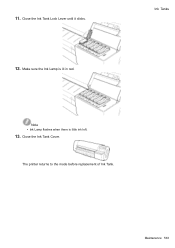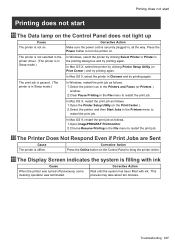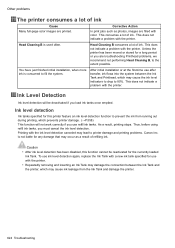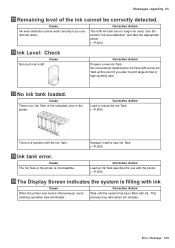Canon iPF710 Support Question
Find answers below for this question about Canon iPF710 - imagePROGRAF Color Inkjet Printer.Need a Canon iPF710 manual? We have 2 online manuals for this item!
Question posted by libyamsc19 on May 15th, 2014
Why Does My Canon Ipf710 Keep Saying Low Ink When The Ink Is Full
The person who posted this question about this Canon product did not include a detailed explanation. Please use the "Request More Information" button to the right if more details would help you to answer this question.
Current Answers
Related Canon iPF710 Manual Pages
Similar Questions
Computer Won't Print
Hello..I have a Canon MX 310 printer. I just changed my cartridges but I keep getting a message that...
Hello..I have a Canon MX 310 printer. I just changed my cartridges but I keep getting a message that...
(Posted by theharborguy 6 years ago)
I Have A Mx3000. The Alarm Lite I On, Hd H Info Panel Says Check Ink - Colour. W
Will the alarm lite come on if the color ink cartridge is empty? we only us black, but we leave the ...
Will the alarm lite come on if the color ink cartridge is empty? we only us black, but we leave the ...
(Posted by Giacdot 8 years ago)
How To Print Ipf710 With Low Ink
(Posted by KULUdrrob 9 years ago)
Error E161-403e Call For Service Canon Ipf710 - Imageprograf Color Inkjet
(Posted by josesuarez88 10 years ago)
Why Ipf710 Uses Ink Colors When Set Up For Black Prints Only ?
(Posted by doru1 12 years ago)