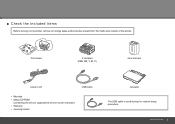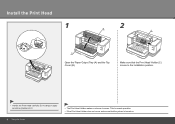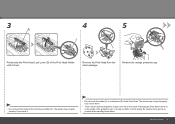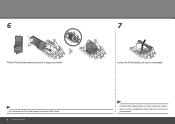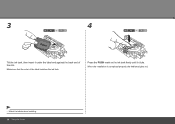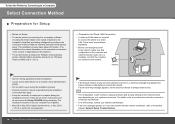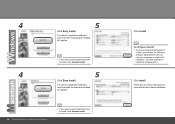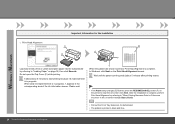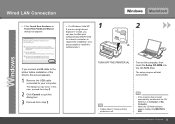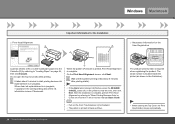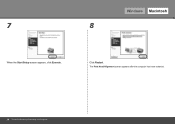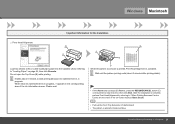Canon iX7000 Support Question
Find answers below for this question about Canon iX7000 - PIXMA Color Inkjet Printer.Need a Canon iX7000 manual? We have 2 online manuals for this item!
Question posted by theharborguy on January 25th, 2018
Computer Won't Print
Current Answers
Answer #1: Posted by BusterDoogen on January 25th, 2018 5:35 PM
I hope this is helpful to you!
Please respond to my effort to provide you with the best possible solution by using the "Acceptable Solution" and/or the "Helpful" buttons when the answer has proven to be helpful. Please feel free to submit further info for your question, if a solution was not provided. I appreciate the opportunity to serve you!
Related Canon iX7000 Manual Pages
Similar Questions
i have the correct ink cartridges but some of the coloured inks are not connecting to the sensors in...
My Nikon Color Space on the D90 is set to sRGB and the iX7000 use CMYK.Are there any issues with thi...