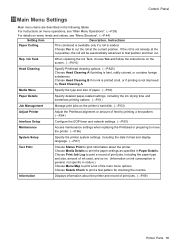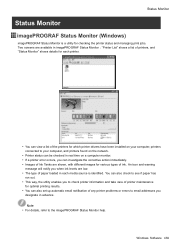Canon iPF6200 Support Question
Find answers below for this question about Canon iPF6200 - imagePROGRAF Color Inkjet Printer.Need a Canon iPF6200 manual? We have 1 online manual for this item!
Question posted by bhrjr1 on July 3rd, 2012
Clean Ink Pads
How would you get to and clean the ink pads?
bruce
Current Answers
Related Canon iPF6200 Manual Pages
Similar Questions
It Does Only Print Photos, Not Text And It Doesn't Notice The Cd-printer
It does only print photos, not text and it doesn´t notice the CD-printerIt is win Vista
It does only print photos, not text and it doesn´t notice the CD-printerIt is win Vista
(Posted by sylviaspost 2 years ago)
Canon I9100 Inkjet Printer Error 1700 - Waste Ink Absorber Is Almost Full
Can I solve this issue on my own or do I need to bring it in for service?Thank You!
Can I solve this issue on my own or do I need to bring it in for service?Thank You!
(Posted by richcoffman 7 years ago)
Cleaning Ink Well On Canon S 900
I'm having trouble taking the printer case apart in order to access the sponge/filters. I know it is...
I'm having trouble taking the printer case apart in order to access the sponge/filters. I know it is...
(Posted by lkess 8 years ago)
I Have A Canon Calculator P121-dh. There Is No 'ink Reel' Only An 'ink Pad'.
Jnru
Jnru
(Posted by milliesmart 9 years ago)
Error E161-403e Call For Service Canon Ipf710 - Imageprograf Color Inkjet
(Posted by josesuarez88 10 years ago)