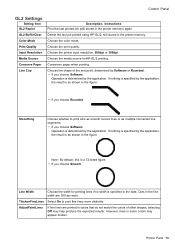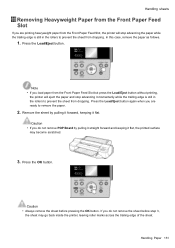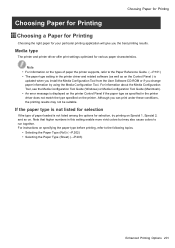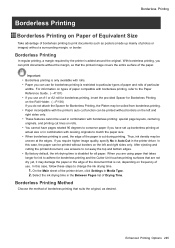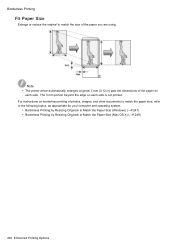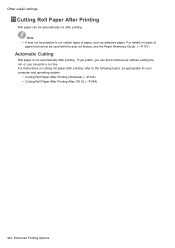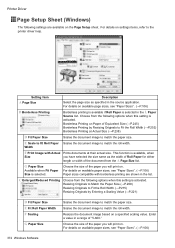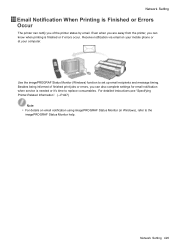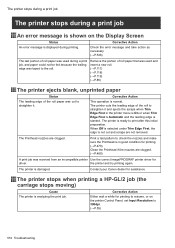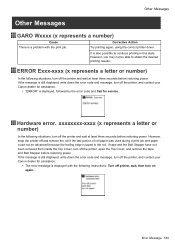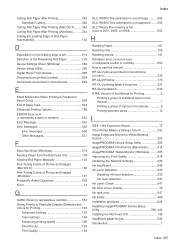Canon iPF605 Support Question
Find answers below for this question about Canon iPF605 - imagePROGRAF Color Inkjet Printer.Need a Canon iPF605 manual? We have 1 online manual for this item!
Question posted by joosef on September 10th, 2014
Prints A Blank Paper
Prints a blank paper, error code: GARO w 1226
Current Answers
Answer #1: Posted by Odin on September 10th, 2014 11:28 AM
Hope this is useful. Please don't forget to click the Accept This Answer button if you do accept it. My aim is to provide reliable helpful answers, not just a lot of them. See https://www.helpowl.com/profile/Odin.
Related Canon iPF605 Manual Pages
Similar Questions
Hi, I Get Error Message 2f1f On Cannon Ipf605. I Have Been Told It Needs Seevice
Is this issue something I could repair myself?
Is this issue something I could repair myself?
(Posted by elahemassumi 2 years ago)
Canon Ipf605 How To Save A Print Job From Preview To A Pdf File For Emailing
(Posted by Anonymous-149152 9 years ago)
Error E161-403e Call For Service Canon Ipf710 - Imageprograf Color Inkjet
(Posted by josesuarez88 10 years ago)
My Printer Can Dry My Prints What's The Problem?
i don't no what paper type to select to print my drawing for a sticker on a slippery paper and it ca...
i don't no what paper type to select to print my drawing for a sticker on a slippery paper and it ca...
(Posted by tyamie2 11 years ago)
Error Code 1320 When Trying To Print On Imac.
I recently upgraded my computer to an iMac running Lion (10.7.2) operating system. My Canon Pixma 90...
I recently upgraded my computer to an iMac running Lion (10.7.2) operating system. My Canon Pixma 90...
(Posted by tejenks 12 years ago)