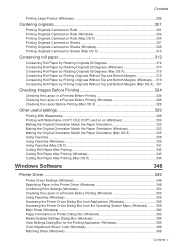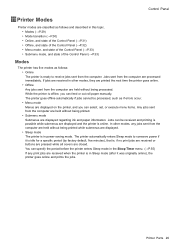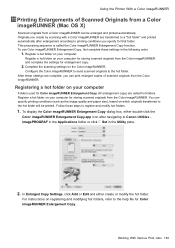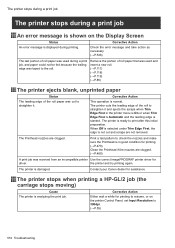Canon iPF605 Support Question
Find answers below for this question about Canon iPF605 - imagePROGRAF Color Inkjet Printer.Need a Canon iPF605 manual? We have 1 online manual for this item!
Question posted by Anonymous-149152 on February 12th, 2015
Canon Ipf605 How To Save A Print Job From Preview To A Pdf File For Emailing
The person who posted this question about this Canon product did not include a detailed explanation. Please use the "Request More Information" button to the right if more details would help you to answer this question.
Current Answers
Answer #1: Posted by Brainerd on February 15th, 2015 5:28 AM
Hi, please refer to the downloadable user manual here:
http://www.helpowl.com/manuals/Canon/iPF605/38090
http://www.helpowl.com/manuals/Canon/iPF605/38090
I hope this helps you!
Please press accept to reward my effort or post again with more details if not satisfied.
Regards, Brainerd
Answer #2: Posted by TechSupport101 on February 15th, 2015 5:35 AM
Hi. Not directly but do see the manual here http://www.manualslib.com/manual/415255/Canon-Imageprograf-Ipf605.html for your options.
Related Canon iPF605 Manual Pages
Similar Questions
When I Try To Print With My Canon Pixma Ip4500, It Says The Printer Is Offline.
It is on and plugged in. What do I need to do?
It is on and plugged in. What do I need to do?
(Posted by smayhugh885 10 years ago)
My Printer Can Dry My Prints What's The Problem?
i don't no what paper type to select to print my drawing for a sticker on a slippery paper and it ca...
i don't no what paper type to select to print my drawing for a sticker on a slippery paper and it ca...
(Posted by tyamie2 11 years ago)
Canon Ipf605 Indian Price
I want know with out stand Canon iPF605 indian price
I want know with out stand Canon iPF605 indian price
(Posted by rashmirsharma 11 years ago)