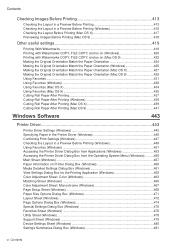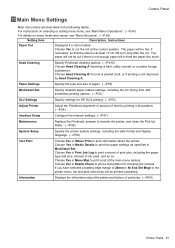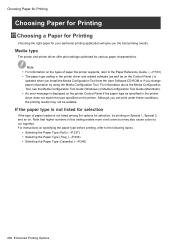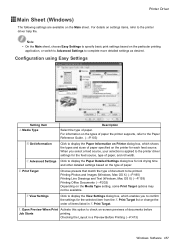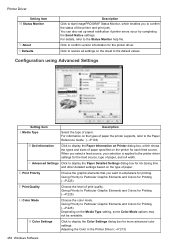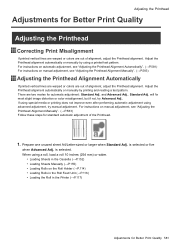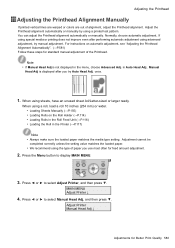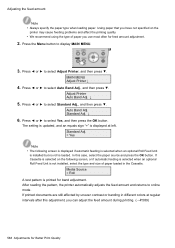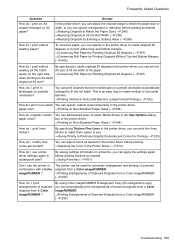Canon iPF510 Support Question
Find answers below for this question about Canon iPF510 - imagePROGRAF Color Inkjet Printer.Need a Canon iPF510 manual? We have 1 online manual for this item!
Question posted by chengbrittin on July 2nd, 2012
Can't Print From Paper Roll
Dear Sir or Madam
The printer will always look to be fed from the cassett. The printer roll is loaded as per instruction manual, I can index it adn cut it off but the printer keeps looking to feed from the cassett which is empty.
Current Answers
Related Canon iPF510 Manual Pages
Similar Questions
My Pixma5120 Printer Will Not Feed Photo Paper. Says 'no Paper'. Paper Jams.
The photo paper feeds part way and stops. The printer says there is no paper. This is true from both...
The photo paper feeds part way and stops. The printer says there is no paper. This is true from both...
(Posted by rodelder 8 years ago)
Error E161-403e Call For Service Canon Ipf710 - Imageprograf Color Inkjet
(Posted by josesuarez88 10 years ago)
How To Install A Print Head Alignment On A Canon Printer Ip3500 Series?
(Posted by akManim 10 years ago)
Canon Ipf9000 Printer - No Black Color In The Printed Paper
hello i have a canon ipf9000 printer . my problem is with thw black matt color. it doesnt print bla...
hello i have a canon ipf9000 printer . my problem is with thw black matt color. it doesnt print bla...
(Posted by fotomaniaserres 12 years ago)
Why Is My Ipf9000s Printing Pink When The Colors Should Be Red Or Purple?
I am printing on vinyl and gloss papers, and the printer is printing pink for some reason. Is there ...
I am printing on vinyl and gloss papers, and the printer is printing pink for some reason. Is there ...
(Posted by mchase 14 years ago)