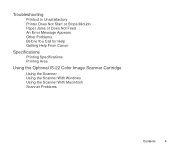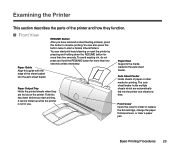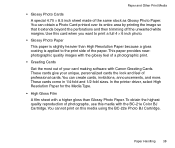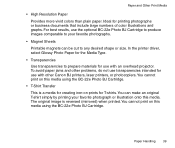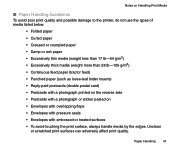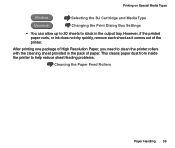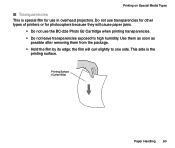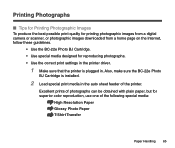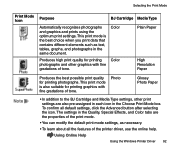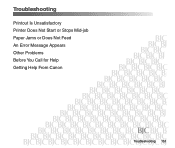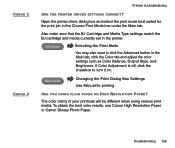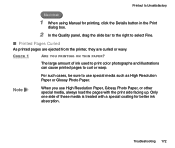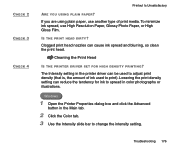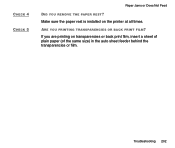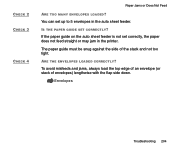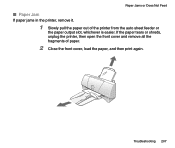Canon BJC 2110 Support Question
Find answers below for this question about Canon BJC 2110 - Color Inkjet Printer.Need a Canon BJC 2110 manual? We have 1 online manual for this item!
Question posted by rodelder on November 23rd, 2015
My Pixma5120 Printer Will Not Feed Photo Paper. Says 'no Paper'. Paper Jams.
The photo paper feeds part way and stops. The printer says there is no paper. This is true from both paper feeds.
Current Answers
Answer #1: Posted by Odin on November 23rd, 2015 4:18 PM
Hope this is useful. Please don't forget to click the Accept This Answer button if you do accept it. My aim is to provide reliable helpful answers, not just a lot of them. See https://www.helpowl.com/profile/Odin.
Related Canon BJC 2110 Manual Pages
Similar Questions
Need Printer Driver For Bjc-2110 Compatible W/ Windows 10. Do You Have This?
Need printer driver for bjc-2110 comapatible w/ Windows 10. do you have this?
Need printer driver for bjc-2110 comapatible w/ Windows 10. do you have this?
(Posted by rsbailey46 1 year ago)
Why Am I Having Trouble Printing Pictures On Photo Paper
(Posted by etep 9 years ago)
Canon Pixma Ip4500. Can Only Print 1 Page And Paper Jam Light Comes On. I Rese
I have to reset paper jam light after every print cycle. Solution please.
I have to reset paper jam light after every print cycle. Solution please.
(Posted by jfoglefive 9 years ago)
Having Difficulty Clearing A Paper Jam. Paper Will Not Budge.
Is there another way into the machine to free the paper jam other than the obvious entrance and exit...
Is there another way into the machine to free the paper jam other than the obvious entrance and exit...
(Posted by jslosapio 11 years ago)
Canon Bjc 2110/2120 Fails To Print
My Canon BJC 2110/2120 printer does not print eventhough I installed a new cartridge. The paper goes...
My Canon BJC 2110/2120 printer does not print eventhough I installed a new cartridge. The paper goes...
(Posted by hdbg95 11 years ago)