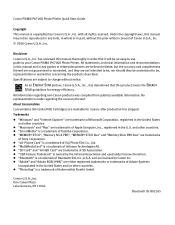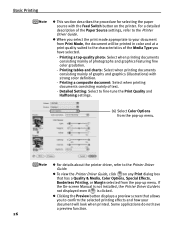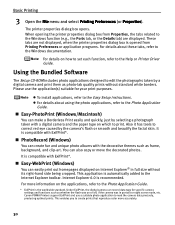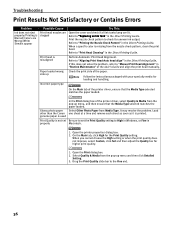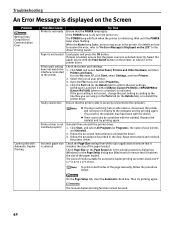Canon iP6700D Support Question
Find answers below for this question about Canon iP6700D - PIXMA Color Inkjet Printer.Need a Canon iP6700D manual? We have 3 online manuals for this item!
Question posted by terencemalando on September 4th, 2016
Error 0065
I Have An Error 6500 On My Printer Helpplease
Current Answers
Related Canon iP6700D Manual Pages
Similar Questions
I Have A Pixma Ip 8500 Printer/scanner
Does this scanner have the ability to scan slides?
Does this scanner have the ability to scan slides?
(Posted by anne40255 9 years ago)
Bluetooth Compatibility With Apple Ipad Air.
Will the BU 30 Bluetooth adapter with my Ip6700d Printerenable me to print direct from my Apple Ipad...
Will the BU 30 Bluetooth adapter with my Ip6700d Printerenable me to print direct from my Apple Ipad...
(Posted by johnbishop7496 9 years ago)
Error E161-403e Call For Service Canon Ipf710 - Imageprograf Color Inkjet
(Posted by josesuarez88 10 years ago)
How To Connect My Pixma Ip100 Series Printer To A Bluetooth Ipad
(Posted by Rosmarajun 10 years ago)
How Can I,myself, Clear The Ink Sump On My Canon Pixma Mp 210 Printer?
(Posted by nineak 12 years ago)