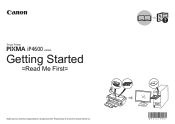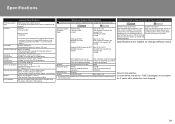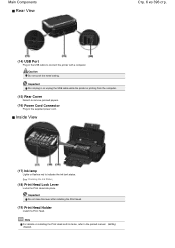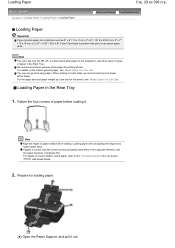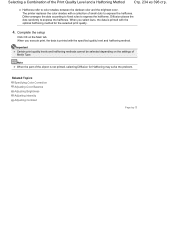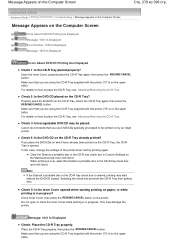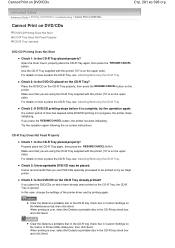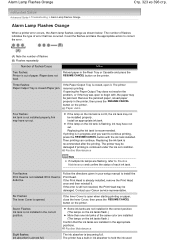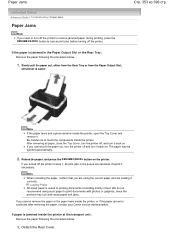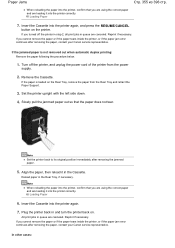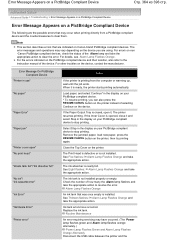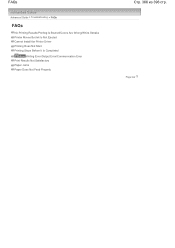Canon iP4600 Support Question
Find answers below for this question about Canon iP4600 - PIXMA Color Inkjet Printer.Need a Canon iP4600 manual? We have 2 online manuals for this item!
Question posted by b2sleep on July 13th, 2011
Paper Jams
I often have the report of paper out and its seems to be a paper misfeed is there a solution for this problem?
Current Answers
Related Canon iP4600 Manual Pages
Similar Questions
I Have A Paper Jam. How Do You Open Up The Prntr To Release Jam
(Posted by gailebauder 8 years ago)
I Have A Pixma Ip 8500 Printer/scanner
Does this scanner have the ability to scan slides?
Does this scanner have the ability to scan slides?
(Posted by anne40255 9 years ago)
Paper Jam 2 Sheets,how To Remove Back Of Printer?
(Posted by harvsg 12 years ago)
Pixma Mp 150 Printer/copier/scan
this machine will copy fine but will not print from computer email .new ink cartridges have been in...
this machine will copy fine but will not print from computer email .new ink cartridges have been in...
(Posted by elkramer 12 years ago)
How Can I,myself, Clear The Ink Sump On My Canon Pixma Mp 210 Printer?
(Posted by nineak 12 years ago)