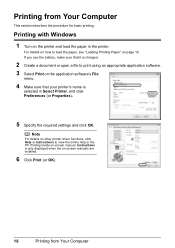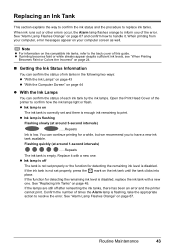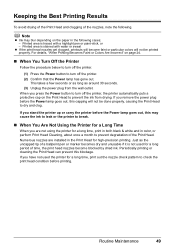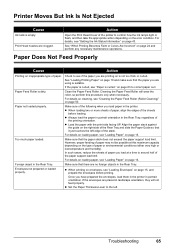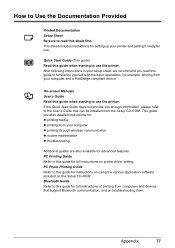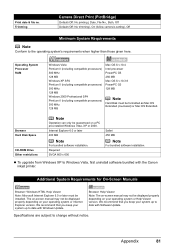Canon iP100 Support Question
Find answers below for this question about Canon iP100 - PIXMA Color Inkjet Printer.Need a Canon iP100 manual? We have 2 online manuals for this item!
Question posted by lkdewolf on September 11th, 2011
Wireless Function
why isn't it made clear when you purchase the ip 100 that a bluetooth adaptor has to be separately purchased? is that the only way to gain wireless capability?
Current Answers
Related Canon iP100 Manual Pages
Similar Questions
Canno Pixma Ip 100 How To Hook Up Bluetooth
(Posted by jacegzbac 9 years ago)
How To Set Up Bluetooth In Windows For Canon Printer Ip-100
(Posted by vbuDisp 10 years ago)
Pixma Mp 150 Printer/copier/scan
this machine will copy fine but will not print from computer email .new ink cartridges have been in...
this machine will copy fine but will not print from computer email .new ink cartridges have been in...
(Posted by elkramer 12 years ago)
Problems Setting Up Wireless Printing.
I'm trying to set up the Canon iP100 printer for wireless printing. After installing the bluetooth a...
I'm trying to set up the Canon iP100 printer for wireless printing. After installing the bluetooth a...
(Posted by ocurieux 12 years ago)
How Can I,myself, Clear The Ink Sump On My Canon Pixma Mp 210 Printer?
(Posted by nineak 12 years ago)