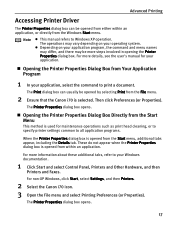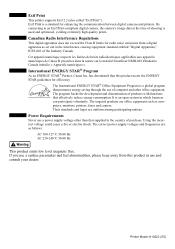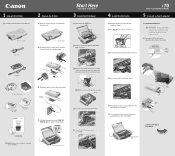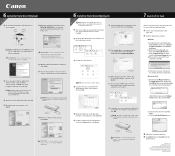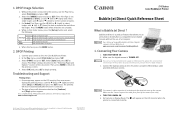Canon i70 Support Question
Find answers below for this question about Canon i70.Need a Canon i70 manual? We have 4 online manuals for this item!
Question posted by janieb on March 12th, 2015
My Ink Reserve Is Full, How Do I Fix It?
The person who posted this question about this Canon product did not include a detailed explanation. Please use the "Request More Information" button to the right if more details would help you to answer this question.
Current Answers
Answer #1: Posted by Odin on March 12th, 2015 8:55 AM
Sorry, but I don't know what you mean by "ink reserve." So the best way for you to get an answer may be to review the Table of Contents in the 71-page manual, which should point you to the page with the answer. If you don't have that manual handy, the contents page is at http://www.manualslib.com/manual/275890/Canon-I70...., and each contents item conveniently links to the page of interest.
(You may also phone Canon or resubmit to us.)
(You may also phone Canon or resubmit to us.)
Hope this is useful. Please don't forget to click the Accept This Answer button if you do accept it. My aim is to provide reliable helpful answers, not just a lot of them. See https://www.helpowl.com/profile/Odin.
Related Canon i70 Manual Pages
Similar Questions
Where Do I Put Replacement Ink In My Printer
I have trouble putting ink in my printer, don Ht know where to put it, can you help please, thank yo...
I have trouble putting ink in my printer, don Ht know where to put it, can you help please, thank yo...
(Posted by cherry59277 8 years ago)
Messages Says Ink Low, But Had 70% Ink Left. Fix?
I put in new ink and I continuously get messages that the ink is low. I get the ink level checked at...
I put in new ink and I continuously get messages that the ink is low. I get the ink level checked at...
(Posted by nancyfisher 11 years ago)
Canon I70 Printer
Have lost manual and cannot get printer to work. Paper feeds but no print! Help.
Have lost manual and cannot get printer to work. Paper feeds but no print! Help.
(Posted by paterson181 11 years ago)