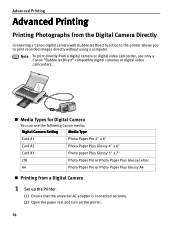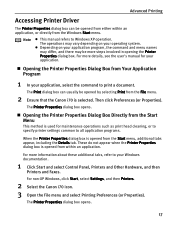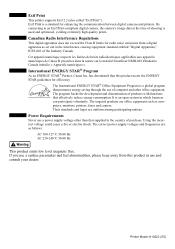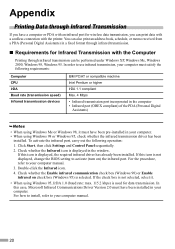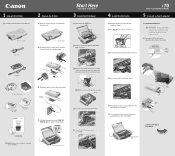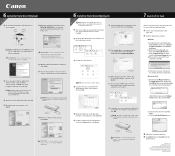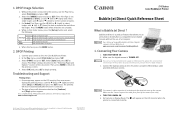Canon i70 Support Question
Find answers below for this question about Canon i70.Need a Canon i70 manual? We have 4 online manuals for this item!
Question posted by tugbogeor on September 26th, 2014
How Do You Connect A Canon I70 Printer
Current Answers
Answer #1: Posted by BusterDoogen on September 26th, 2014 2:28 PM
- Interface USB, IrDA
- Go to page 13 for possible wireless connection.
I hope this is helpful to you!
Please respond to my effort to provide you with the best possible solution by using the "Acceptable Solution" and/or the "Helpful" buttons when the answer has proven to be helpful. Please feel free to submit further info for your question, if a solution was not provided. I appreciate the opportunity to serve you!
Related Canon i70 Manual Pages
Similar Questions
I am not able to connect this printe
Have lost manual and cannot get printer to work. Paper feeds but no print! Help.