Canon i70 Support Question
Find answers below for this question about Canon i70.Need a Canon i70 manual? We have 4 online manuals for this item!
Question posted by dayoun on June 26th, 2014
Canon I70 How To Clean Rollers
The person who posted this question about this Canon product did not include a detailed explanation. Please use the "Request More Information" button to the right if more details would help you to answer this question.
Current Answers
There are currently no answers that have been posted for this question.
Be the first to post an answer! Remember that you can earn up to 1,100 points for every answer you submit. The better the quality of your answer, the better chance it has to be accepted.
Be the first to post an answer! Remember that you can earn up to 1,100 points for every answer you submit. The better the quality of your answer, the better chance it has to be accepted.
Related Canon i70 Manual Pages
i70 Quick Start Guide - Page 2


...concerning the products described.
Under the copyright laws, this product meets the ENERGY STAR guidelines for energy efficiency. No representation is copyrighted by Canon U.S.A., Inc.
Canon i70 Color Bubble Jet Printer Quick Start Guide.
All information regarding the accuracy thereof. and
other countries.
• All other countries.
• Microsoft® and Windows® are...
i70 Quick Start Guide - Page 3


...14 Accessing Printer Driver 17 Adjusting Print Quality for Photographs 18 Using Printer Driver Options...Cleaning 35 Print Head Deep Cleaning 37 Aligning the Print Head 39 Replacing an Ink Tank 42
Troubleshooting
Cannot Install the Printer Driver 48 Print Quality is Poor or Contains Errors 49 Troubleshooting Printer...Appendix
Installing the Printer Driver when using Mac OS 9.x ...
i70 Quick Start Guide - Page 4


... them. z If the POWER lamp changes to orange and begins flashing, refer to steady (nonflashing) green when the printer is ready. Then click the feature you want to know more information, view the i70 User's Guide on page 52.
2 Basic Printing
Basic Printing
Note
This Quick Start Guide describes some of the...
i70 Quick Start Guide - Page 5


... the Print Media
This section describes how to load envelopes and speciality media into your printer.
• For detailed information on the speciality media Canon provides for detailed instructions on how to load plain paper into the printer.
1 Flatten the four corners of paper. Important When paper is curled, hold the opposing curled...
i70 Quick Start Guide - Page 9


... or open a file to print. 2 Open Printer Properties dialog box.
(1) Select Print from the application software's File menu.
(2) Ensure that appear may vary, depending on the software application you are using. Basic Printing
Printing with Windows
Note z The menu screens and dialog boxes that Canon i70 is selected.
(3) Click Preferences or Properties.
z The...
i70 Quick Start Guide - Page 19
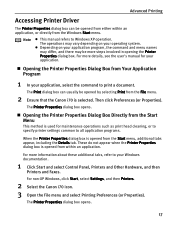
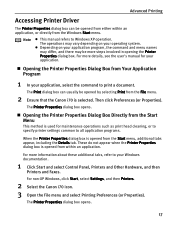
... head cleaning, or to specify printer settings common to your application, select the command to Windows XP operation.
The Printer Properties dialog box opens.
17 Then click Preferences (or Properties). Advanced Printing
Accessing Printer Driver
The Printer Properties dialog box can usually be opened by selecting Print from the File menu.
2 Ensure that the Canon i70 is...
i70 Quick Start Guide - Page 20


... the F1 key • Click ? You can also access the online help in either of Canon media and inks for this chapter. in this printer.
The i70 automatically adjusts printer settings to know more detailed information, see the i70 User's Guide on ). You can be used to creatively enhance the colors and output of your...
i70 Quick Start Guide - Page 51


...on page 13.
49 Drag the Intensity slide bar to the printing paper type. In the Print Mode pull-down menu in the printer driver and try printing again.
1.
See "Media Types Suitable for Color Adjustment, and then click Set. 3.
See "Printing the ... are Wrong / White Streaks appears / Printed Ruled Lines are Displaced
Possible Cause
Ink tank is too high
1. Clean the paper feed roller.
i70 Quick Start Guide - Page 53


... pull the jammed paper out of the sheet feeder slot or the paper output slot, whichever is interrupted by any paper curl, clean the paper feed roller. 1.
Do not touch internal parts in the printer.
4. Check the Paper Size setting from within your computer's hard disk. Check the Page Setup tab in the...
i70 Quick Start Guide - Page 55


... paper and press the RESUME/CANCEL button.
It will flash green when the printer is warming up or when a print job is set to USB PRNnn (Canon i70) or USBnn (Canon i70) (Where nn represents a number)
• When performing infrared transmission Open the Printer Properties dialog box directly from the Start Menu" on page 17
Ensure...
i70 Quick Start Guide - Page 56


... fault Uninstall, then reinstall printer driver. From the Apple menu, select Chooser.
A message asking If the ink tank has whether the ink tank been replaced with has been replaced a new one appears
Click Yes or OK to the computer.
Click Start, and select All Programs (or Programs), Canon i70, and Uninstall.
2. If successful...
i70 Quick Start Guide - Page 59


... of another unit is active.
1. Open the printer driver Properties dialog box from the Start menu.
2. If "i70 is in range" is displayed, the printer is wrong
1. port is ready for printing. ... Printing (LPT) Port" which is enclosed in parentheses. Note
To check whether the printer is connected to check whether Infrared Communication Driver is displayed, change its orientation or turn...
i70 Quick Start Guide - Page 62


... Step 7 Align the Printhead on the software to be running..."
Appendix
Appendix
Installing the Printer Driver when using Mac OS 9.x
When using other applications can be installed.
Note Register ...computer. 10 Select the Apple menu, then Chooser. 11 Click the i70 icon in the Chooser. 12 Close the Chooser. The printer driver will load automatically.
5 If the message "No other than Mac...
i70 Quick Start Guide - Page 67


... any of dust, smoke, or high humidity, the dust collected on while cleaning it could injure yourself or damage the printer. Do not attempt to clean the printer. Warning You may cause insulation failure and fire.
If you accidentally switch the printer on the plug absorbs moisture and may cause an electric shock/fire or...
i70 Quick Start Guide - Page 69


... in the interference-causing equipment standard entitled "Digital Apparatus", ICES-003 of the equipment. Canon U.S.A., Inc. This equipment generates, uses and can be required to the following measures:
...determined by one or more of the FCC Rules. Regulatory Information
Appendix
Color Printer Model: K10222 (i70)
This device complies with Part 15 of the FCC Rules.
Cet appareil ...
i70 Quick Start Guide - Page 2
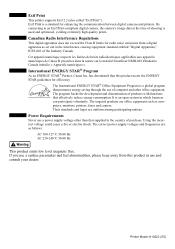
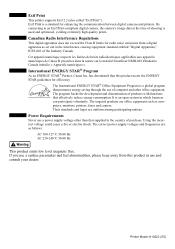
... system in use and consult your doctor.
Printer Model: K10222 (i70) Canadian Radio Interference Regulations
This digital apparatus does not exceed...printer supports Exif 2.2 (also called "Exif Print"). By connecting to an Exif Print-compliant digital camera, the camera's image data at the time of purchase.
International ENERGY STAR® Program
As an ENERGY STAR® Partner, Canon...
i70 Quick Start Guide - Page 18


...8226; Clicking Print Advisor allows you select the type of media loaded in the printer when printing on the item's name with this to change to the most appropriate ... settings in more detail, select Manual. Select this happens, click Start then select All Programs (or Programs) Canon i70 - By clicking on paper other than plain paper.
(6) (1)
(2)
(3)
(4)
(5)
(1) Media Type (2) Print...
i70 Easy Setup Instructions - Page 1
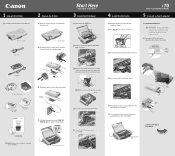
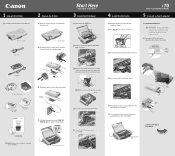
....
6 Close the print head cover and move the paper thickness lever to Your Computer
1 TURN THE PRINTER OFF. i70 Series Printer Power Cord
Shipping Tape
2 Plug the power cord into the back slot. IMPORTANT: Be sure the printer is off before continuing, or the computer will initialize.
4 Place the print head into the holder...
i70 Easy Setup Instructions - Page 2
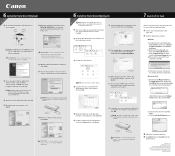
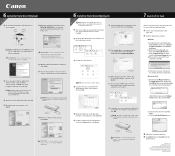
.... When the "Installation is a registered trademark of their respective owners. Windows
6 Install the Printer Driver (Windows®)
1 Be sure that the printer is off
5 When the Printer Port window appears, TURN THE PRINTER ON.
Right-click the Canon i70 icon,
then click
.
The printer. Macintosh OS X:
a. Double-click the Macintosh HD icon,
then
folder. The software will...
i70 Bubble Jet Direct Reference Sheet - Page 1
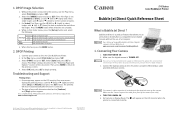
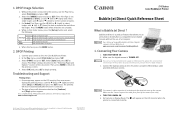
... and select the following:
Print Type
Date File No. Connect the digital camera to the i70 printer using a battery pack, ensure that allows you to print photos directly from the images. will... resume automatically after the error is connected correctly. Select [PRINT] and press SET.
Canon and BCI are trademarks of a computer. Make sure the digital camera is located under the...
Similar Questions
Canon I70 Printer
Have lost manual and cannot get printer to work. Paper feeds but no print! Help.
Have lost manual and cannot get printer to work. Paper feeds but no print! Help.
(Posted by paterson181 11 years ago)

