Canon i70 Support Question
Find answers below for this question about Canon i70.Need a Canon i70 manual? We have 4 online manuals for this item!
Question posted by ROYEW on October 8th, 2011
Does The Canon I70 Have A Counter On It?
The person who posted this question about this Canon product did not include a detailed explanation. Please use the "Request More Information" button to the right if more details would help you to answer this question.
Current Answers
There are currently no answers that have been posted for this question.
Be the first to post an answer! Remember that you can earn up to 1,100 points for every answer you submit. The better the quality of your answer, the better chance it has to be accepted.
Be the first to post an answer! Remember that you can earn up to 1,100 points for every answer you submit. The better the quality of your answer, the better chance it has to be accepted.
Related Canon i70 Manual Pages
i70 Quick Start Guide - Page 2


... All information regarding the accuracy thereof. and other product and brand names are registered trademarks of their respective owners. Canon i70 Color Bubble Jet Printer Quick Start Guide. Copyright This manual is a trademark of Canon Information System Research Australia. • Macintosh, Mac and the Mac logo are trademarks of Apple Computer, Inc., registered
in...
i70 Quick Start Guide - Page 3


...the Digital Camera Directly 14 Accessing Printer Driver 17 Adjusting Print Quality for Photographs 18 Using Printer Driver Options 25 Using the ...
Cannot Install the Printer Driver 48 Print Quality is Poor or Contains Errors 49 Troubleshooting Printer Hardware 50 Paper ...the Digital Camera 58
Appendix
Installing the Printer Driver when using Mac OS 9.x 60 User's Guide ...
i70 Quick Start Guide - Page 4


... the F1 key, or click ?
Basic Printing
Basic Printing
Note
This Quick Start Guide describes some of the features of your i70 printer and how to know more information, view the i70 User's Guide on the Setup Software & User's Guide CD-ROM, or use them. Important
z Before unplugging the power cord, turn off...
i70 Quick Start Guide - Page 5


... (such as loose-leaf)
„ Loading the Print Media
This section describes how to load envelopes and speciality media into your printer.
• For detailed information on the speciality media Canon provides for use the following types of the paper before loading it. Using such paper will not only produce unsatisfactory results...
i70 Quick Start Guide - Page 8


... from each other to the Photo Application Guide.
6 z *2: Print settings are much easier to the User's Guide. Basic Printing
„ Canon Speciality Media
Media Type
Paper Rest Load Limit Paper
Printer Driver Setting
Thickness Lever Media Type
Position
Photo Paper Pro
Photo Paper Pro Perforated Photo Paper Plus Glossy
Letter:1 sheet 4s...
i70 Quick Start Guide - Page 9


...Windows 2000, click the Main tab in Windows XP.
1 Create a document or open a file to print. 2 Open Printer Properties dialog box.
(1) Select Print from the application software's File menu.
(2) Ensure that appear may vary, depending on ...dialog box.
7
Basic Printing
Printing with Windows
Note z The menu screens and dialog boxes that Canon i70 is selected.
(3) Click Preferences or Properties.
i70 Quick Start Guide - Page 19
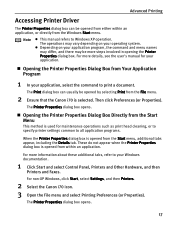
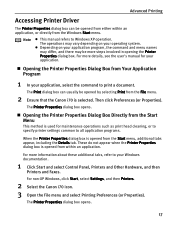
... system. The Print dialog box can be opened by selecting Print from the File menu.
2 Ensure that the Canon i70 is selected.
For non-XP Windows, click Start, select Settings, and then Printers.
2 Select the Canon i70 icon. 3 Open the File menu and select Printing Preferences (or Properties).
z Depending on your Windows documentation.
1 Click Start...
i70 Quick Start Guide - Page 20


... with the printer driver.
You can also customize the Print Quality settings if desired.
18 The i70 automatically adjusts printer settings to know more detailed information, see the i70 User's Guide...Guide CD-ROM. in this printer. Printer Driver Settings The printer driver has a variety of your printouts. You can also access the online help in either of Canon media and inks for this ...
i70 Quick Start Guide - Page 55


... infrared transmission in parentheses.
Example: LPT3: (Infrared Printing (LPT) Port)
* A port other device, disconnect the printer and reconnect it directly to USB PRNnn (Canon i70) or USBnn (Canon i70) (Where nn represents a number)
• When performing infrared transmission Open the Printer Properties dialog box directly from the Start Menu" on page 17
Ensure that the destination...
i70 Quick Start Guide - Page 56


... the printer and reconnect it . Printer driver fault Uninstall, then reinstall printer driver.
Printer not properly connected
Ensure the printer is securely connected to reset the ink counter.
A...All Programs (or Programs), Canon i70, and Uninstall.
2. Replace the cable(s) and try printing again. Follow the procedures described in chooser
2.
Printer not ready
If the POWER...
i70 Quick Start Guide - Page 59


...When using Windows 98 or Windows 95 Start the infrared monitor to the infrared port of the printer, the Wireless Link icon appears on the Status tab. Place the cursor on the computer ...turn it off .
57 Check whether "i70 is in range" is enclosed in range" is displayed, the printer is wrong
1. If "i70 is in parentheses. Open the printer driver Properties dialog box from the Start ...
i70 Quick Start Guide - Page 61


.... When disconnecting the cable, be printed directly from Canon "Bubble Jet Direct" compatible digital cameras and digital video camcorders connected to this printer. z A low ink warning is not reset, ..., cancel the connection with the digital camera
and reset the ink counter by its sides.
Disconnect the cable from the printer.
2.
If this error occurs, disconnect the cable, connect it ...
i70 Quick Start Guide - Page 62


... 9.x
When using other applications can be installed. TURN THE PRINTER ON.
2 Open the Printer Driver folder on your Mac and insert the Setup Software & User's Guide CD-ROM. Note Register your computer. 10 Select the Apple menu, then Chooser. 11 Click the i70 icon in the Chooser. 12 Close the Chooser. displays, click...
i70 Quick Start Guide - Page 69


... required to provide reasonable protection against harmful interference in a particular installation.
One Canon Plaza Lake Success, NY 11042 1-516-328-5600
Canadian Radio Interference Regulations
This...by one or more of the Industry Canada. Regulatory Information
Appendix
Color Printer Model: K10222 (i70)
This device complies with the instructions, may cause undesired operation. These...
i70 Quick Start Guide - Page 2
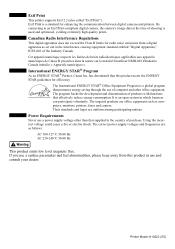
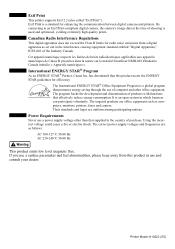
... d'Industrie Canada intitulée « Appareils numériques ».
Printer Model: K10222 (i70) It is used and optimized, yielding extremely high quality prints. Power Requirements... monitors, printers, faxes and copiers. Exif Print
This printer supports Exif 2.2 (also called "Exif Print"). International ENERGY STAR® Program
As an ENERGY STAR® Partner, Canon Inc. Using...
i70 Quick Start Guide - Page 3


...for purchasing a Canon Bubble Jet Printer. Trademark Notices • Canon® is a registered trademark of Canon Inc. • BJ™ is damaged, contact your Canon Authorized Dealer or Sales Representative.
‰ Printer ‰ ... operation of the equipment. If anything is missing or is a trademark of Canon Inc. • Microsoft® and Windows® are registered trademarks of ...
i70 Quick Start Guide - Page 18


...XP or Windows 2000. If you select the type of media loaded in the printer. Guide).
Select this for more detail, select Manual. „ Basic Print Settings... for a more detailed explanation of media loaded in the printer when printing on the item's name with this happens, click Start then select All Programs (or Programs) Canon i70 - If this ? By clicking on paper other than ...
i70 Easy Setup Instructions - Page 1
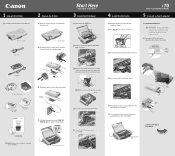
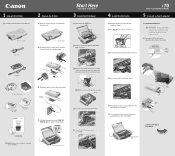
... slot.
6 Close the print head cover and move the paper thickness lever to the printer.
3 Insert the black ink tank into the power outlet.
per Thickness er
NOTE: Electronic User's Guide is included on side two.
i70 Series Print Head
Nozzles
Serial # Location
Ink Tank
BCI-15 Color Ink Tank
Documentation and...
i70 Easy Setup Instructions - Page 2
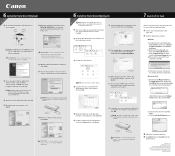
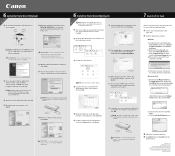
... the main menu appears, click Install.
c. All other products and brand names are using the printer, align the print head to the Troubleshooting chapter in the paper rest.
2 Start the alignment procedure. Right-click the Canon i70 icon,
then click
.
Click the Print Head Alignment icon. NOTE: Be sure to change without notice...
i70 Bubble Jet Direct Reference Sheet - Page 1
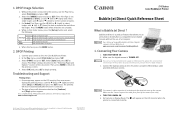
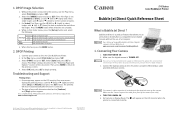
... Jet Direct Quick Reference Sheet
What is Bubble Jet Direct ? Select [PRINT] and press SET.
Canon and BCI are complete.
4. CompactFlash is fully charged. 3. Connect the digital camera to the i70 printer using a battery pack, ensure that allows you to print photos directly from the images. TURN THE CAMERA ON.
5. For [Index] Print...
Similar Questions
Canon I70 Printer
Have lost manual and cannot get printer to work. Paper feeds but no print! Help.
Have lost manual and cannot get printer to work. Paper feeds but no print! Help.
(Posted by paterson181 11 years ago)

