Canon i70 Support Question
Find answers below for this question about Canon i70.Need a Canon i70 manual? We have 4 online manuals for this item!
Question posted by cniCadil on August 5th, 2014
How To Install Canon I70 On Windows 7
The person who posted this question about this Canon product did not include a detailed explanation. Please use the "Request More Information" button to the right if more details would help you to answer this question.
Current Answers
There are currently no answers that have been posted for this question.
Be the first to post an answer! Remember that you can earn up to 1,100 points for every answer you submit. The better the quality of your answer, the better chance it has to be accepted.
Be the first to post an answer! Remember that you can earn up to 1,100 points for every answer you submit. The better the quality of your answer, the better chance it has to be accepted.
Related Canon i70 Manual Pages
i70 Quick Start Guide - Page 2


... countries.
• All other countries.
• Microsoft® and Windows® are trademarks of Microsoft Corporation in order that this manual may not be , ...Canon U.S.A., Inc.
© 2003 Canon U.S.A., Inc. No representation is copyrighted by Canon U.S.A., Inc.
Canon i70 Color Bubble Jet Printer Quick Start Guide. Copyright This manual is made regarding non-Canon ...
i70 Quick Start Guide - Page 3


...Windows 27 Printing Photographs with Macintosh 29
Printing Maintenance
When Printing Becomes Faint or Colors are Incorrect 32 Printing the Nozzle Check Pattern 33 Print Head Cleaning 35 Print Head Deep Cleaning 37 Aligning the Print Head 39 Replacing an Ink Tank 42
Troubleshooting
Cannot Install the Printer... Camera 58
Appendix
Installing the Printer Driver when using Mac OS 9.x...
i70 Quick Start Guide - Page 4


... on the Setup Software & User's Guide CD-ROM, or use them. in the printer's Properties window, press the F1 key, or click ? z If the POWER lamp changes to orange and begins flashing, refer to use the online help within your i70 printer and how to the section "Handling Error Messages" on page 52.
2 Turn...
i70 Quick Start Guide - Page 9


... z The menu screens and dialog boxes that Canon i70 is selected.
(3) Click Preferences or Properties. Note In Windows 2000, click the Main tab in Windows XP.
1 Create a document or open a file to print. 2 Open Printer Properties dialog box.
(1) Select Print from the application software's File menu.
(2) Ensure that appear may vary, depending on the software...
i70 Quick Start Guide - Page 19
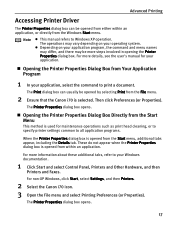
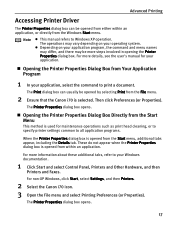
... the Start menu, additional tabs appear, including the Details tab. For non-XP Windows, click Start, select Settings, and then Printers.
2 Select the Canon i70 icon. 3 Open the File menu and select Printing Preferences (or Properties). Advanced Printing
Accessing Printer Driver
The Printer Properties dialog box can usually be opened by selecting Print from the File...
i70 Quick Start Guide - Page 20


... adjusts printer settings to know more detailed information, see the i70 User's Guide on ). Advanced Printing
Adjusting Print Quality for Photographs
„ Improving Printed Images
Two important factors control the quality and output of your printed images: Paper and Ink Using recommended Canon paper, speciality media, and inks for this chapter.
in this printer.
i70 Quick Start Guide - Page 49


... any problem during installation or operation of the following categories. Troubleshooting
Troubleshooting
Troubleshooting usually falls into one of your operating system.
If the problem persists, contact the Customer Care Center at (757) 413-2448. z When using Windows Me, Windows 98 or Windows 95, click the Guide tab and follow the on your printer, quickly scan...
i70 Quick Start Guide - Page 55


... Infrared icon appears on the task bar.
Follow the procedures described in Windows 98 or Windows 95 Verify the printer port status. Double-click Universal Serial Bus (USB) controllers on the Device Manager dialog box, then double-click Canon i70 to see the status.
Refer to the User's Guide for instructions on how to verify...
i70 Quick Start Guide - Page 56


...Canon i70, and Uninstall.
2. Follow the on how to uninstall the printer driver.
Refer to the User's Guide for instructions on -screen instructions to the computer and try printing again. If the POWER lamp is flashing green, the printer...the computer. Printer not properly connected
Ensure the printer is not installed properly
Try This
Uninstall then reinstall the printer driver. 1. ...
i70 Quick Start Guide - Page 59


... the infrared transmission port.
• When using Windows Me, Windows 98 or Windows 95
The infrared port name is followed by the text "Infrared Printing (LPT) Port" which is displayed on the task bar.
2. Open the printer driver Properties dialog box from the Start menu.
2. Check whether "i70 is in range" is enclosed in range...
i70 Quick Start Guide - Page 62


... the Printer Driver folder on the software to ensure product support.
13 To insure highest quality output, continue with Step 7 Align the Printhead on -screen instructions.
8 When the "Installation has Finished" screen appears, click OK. 9 When prompted, restart your computer. 10 Select the Apple menu, then Chooser. 11 Click the i70 icon in...
i70 Quick Start Guide - Page 65


...:
Approx. 1.8 kg (4 lb.)
Graphic image printing:
Data format: Canon extended mode: Raster image format
Resolution: Canon extended mode: 300, 600, 1200, 2400 dpi
Print Head:
Black:... No.5 pattern at minimum.)
Print speed *
*Print speed may vary with Windows XP printer driver
63 Appendix
Specifications
Printer
Printing resolution:
4800 X 1200 dpi. Black printing Draft: 13 ppm Standard:...
i70 Quick Start Guide - Page 66


....))
BJ Printer Driver Systems Requirements
z Use a computer on which Mac OS 8.6-9.x can operate.
Duplex Printing - Borderless printing (will be guaranteed on a PC with preinstalled Windows XP, Windows 2000, Windows Me, or Windows 98. (This includes Windows XP, Windows 2000, or Windows Me upgraded from pre-installed Windows 98 or later)
When using the USB cable supplied with it.)
Canon...
i70 Quick Start Guide - Page 69


...any changes or modifications to the equipment unless otherwise specified in a residential installation.
Canon U.S.A., Inc. Do not make any interference received, including interference that interference ...the instructions, may cause undesired operation. Regulatory Information
Appendix
Color Printer Model: K10222 (i70)
This device complies with the limits for radio noise emissions from...
i70 Quick Start Guide - Page 2
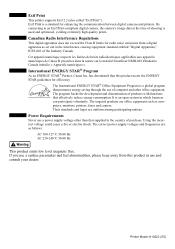
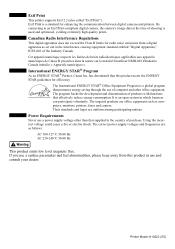
... nations. International ENERGY STAR® Program
As an ENERGY STAR® Partner, Canon Inc. has determined that supplied in use a power supply voltage other office equipment...correct power supply voltages and frequencies are as computers, monitors, printers, faxes and copiers. Printer Model: K10222 (i70) Exif Print
This printer supports Exif 2.2 (also called "Exif Print"). Cet appareil...
i70 Quick Start Guide - Page 4


...Installing the Print Head" on page 3. • If your hands are wet.
• Never damage, modify, stretch, or excessibly bend or twist the power cord. Setting Up
1 Preparing the Printer
1 Place the printer on the power cord.
• Never use the printer....
2 Connecting the Printer to the Computer
USB cable
Universal AC adapter
Power cord
Recommended: Canon or other computer manufacturer...
i70 Quick Start Guide - Page 18


... Page Size in the tab. (This may not appear when using Windows XP or Windows 2000. Select this to change to the most appropriate print settings simply...Settings
For the best print quality, specify the minimum requirement settings in the printer.
Click this happens, click Start then select All Programs (or Programs) Canon i70 - To get the best results, ensure you wish to ?.
By ...
i70 Easy Setup Instructions - Page 1
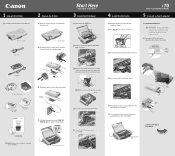
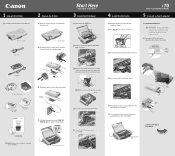
...
Ink Tank
BCI-15 Color Ink Tank
Documentation and Software Kit
4 Lift open the paper rest and TURN THE PRINTER ON.
i70 Series Printer Power Cord
Shipping Tape
2 Plug the power cord into the back slot. Paper Output Slot Cover Start Here Easy Setup Instructions
3 Install the Print Head
1 Open the print head cover.
i70 Easy Setup Instructions - Page 2
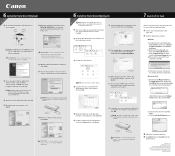
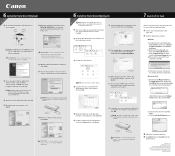
... see the Add New Hardware Wizard, click Cancel.
For Windows XP select Start, then
Control Panel. Right-click the Canon i70 icon,
then click
.
Under Printers menu, select Configure Printer.
Canon is a registered trademark of blank paper in the i70 Quick Start Guide for the printer driver to be installed.
11 Follow the on your product to your Quick...
i70 Bubble Jet Direct Reference Sheet - Page 1
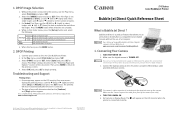
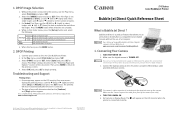
..., select Print Order and press SET.
2. Connect the digital camera to the i70 printer using a battery pack, ensure that allows you to the print
5. Standard Index Both
Prints one image per page Prints the selected images together at www.usa.canon.com/consumer/bubblejetdirect.
1. DPOF Printing
1.
USB Interface Cable
The camera's cable connector...
Similar Questions
Canon Imageclass Mf4450 Printer Drivers Won't Install On Windows 7
(Posted by jessemast 10 years ago)
F20 Multipass Canon Driver For Installing On Windows 7
F20 multipass canon driver for installing on windows 7
F20 multipass canon driver for installing on windows 7
(Posted by pierrandre 11 years ago)
Canon I70 Printer
Have lost manual and cannot get printer to work. Paper feeds but no print! Help.
Have lost manual and cannot get printer to work. Paper feeds but no print! Help.
(Posted by paterson181 11 years ago)

