Canon XH A1 Support Question
Find answers below for this question about Canon XH A1 - Camcorder - 1080i.Need a Canon XH A1 manual? We have 2 online manuals for this item!
Question posted by Anonymous-55435 on April 1st, 2012
Copying Files Off Cammes
The person who posted this question about this Canon product did not include a detailed explanation. Please use the "Request More Information" button to the right if more details would help you to answer this question.
Current Answers
There are currently no answers that have been posted for this question.
Be the first to post an answer! Remember that you can earn up to 1,100 points for every answer you submit. The better the quality of your answer, the better chance it has to be accepted.
Be the first to post an answer! Remember that you can earn up to 1,100 points for every answer you submit. The better the quality of your answer, the better chance it has to be accepted.
Related Canon XH A1 Manual Pages
CONSOLE_V1-1_ENG.pdf - Page 2
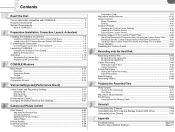
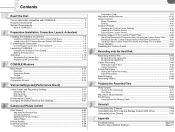
... Menu Bar ...2-13 Camcorder Status 2-14 Toolbar...2-14
Work Space 2-15 Camcorder Screen 2-15
Various Settings and [Performance Check]
Video Folder and Recording Settings...Files
[Play Viewer 6-50 Output to the Camcorder 6-51 Time Slider...6-51
Waveform Vector Monitor 6-52 File Browser 6-52
Copying from the Memory Card 6-52
Uninstall
Uninstalling the Software 7-54 Uninstalling the AV/C Camera...
CONSOLE_V1-1_ENG.pdf - Page 3
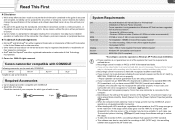
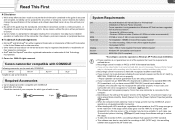
...169; Canon Inc. 2006 All rights reserved. XH G1
XH A1
XL H1*
*Unable to use some functions
XL2*
Required Accessories
Canon digital camcorder compatible with the recordings in a retrieval system,... or more of free space required
For video recording: 1GB or more of free space required File System: NTFS 1024 x 768 or more than one camcorder is accurate and complete, no warranties for...
CONSOLE_V1-1_ENG.pdf - Page 4
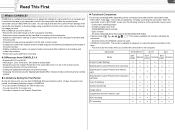
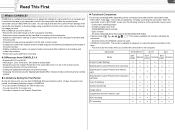
...;
hard disk
Color Controlling
×
×
×
×
Camera Control tab
×
×
×
Image output
×
×
×
Copying files from CONSOLE 1.0
• Supports XH G1 and XH A1 • New plug in the camcorder and onto the computer's hard disk by simultaneously displaying both images in...
CONSOLE_V1-1_ENG.pdf - Page 15
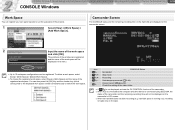
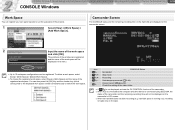
...occurred ( 5-48). Check the setting of the video folder.
If [
] is not displayed, activate the DV CONTROL function of the camcorder and the remaining recording time will be displayed ...space.
CONSOLE Windows Various Settings and [Performance Check] Camera and Picture Control Recording onto the Hard Disk Playback the Recorded Files
CONSOLE Windows
2-15
Work Space
You can register ...
CONSOLE_V1-1_ENG.pdf - Page 17
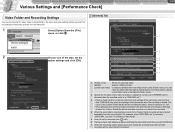
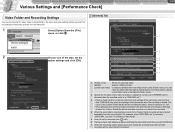
... ( 5-46).
6 Placing a check mark displays a dialog confirming the video folder each time you start the recording the camcorder pictures onto the hard disk.
[General] Tab
1
Select [Option] from the [File]
menu, or click .
1
2
2
Choose one of the video recording. CONSOLE only saves the settings of the camcorder onto the hard disk. For example, when "DVPC0001...
CONSOLE_V1-1_ENG.pdf - Page 29
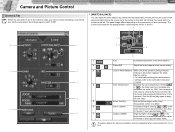
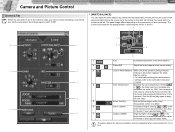
...be displayed when connecting the XH G1 or XH A1.
12
3
7
8
1
6
4
5
1
Auto
Automated adjustment of the white balance.
2 /
Preset A/B
Adjust the white balance to the Camera mode, you are connecting...and [Performance Check] Camera and Picture Control Recording onto the Hard Disk Playback the Recorded Files
Camera and Picture Control
4-29
[Control] Tab
When the camcorder is set to the...
CONSOLE_V1-1_ENG.pdf - Page 30
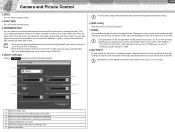
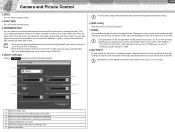
... you are using a manual video lens and selecting [Manual], you move the slider further from CONSOLE.
When the focus switch of the camcorder by moving the slider. The...camcorder's gain setting can adjust the AE level by clicking the scale. CONSOLE Windows Various Settings and [Performance Check] Camera and Picture Control Recording onto the Hard Disk Playback the Recorded Files
Camera...
CONSOLE_V1-1_ENG.pdf - Page 31


... Picture Control Recording onto the Hard Disk Playback the Recorded Files
Camera and Picture Control
4-31
[Information] Tab
This tab shows information of the hard disk recording.
1 Displays the recording file name, a recording mode, a file type and the video folder specified in the [Option Settings] window ( 3-17).
2 Displays [Recording history] ( 5-48). 3 Displays the number of...
CONSOLE_V1-1_ENG.pdf - Page 39


... Picture Control Recording onto the Hard Disk Playback the Recorded Files
Camera and Picture Control
4-39
2 Select a Custom Preset file.
• When importing a Custom Preset file from the list. You can save the current camcorder setting as a Custom Preset file. To import such Custom Preset files, first copy them to the EXT.CONT. The information of the recently...
CONSOLE_V1-1_ENG.pdf - Page 41
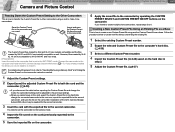
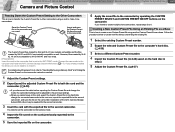
... are mutually compatible and the files created by XH G1 and XH A1 are not compatible to XH G1/XH A1 and vice versa. [Preparations] Insert the card to the camcorder that is how to the camcorder. You need to the camcorder by XL2/ XL H1 are mutually compatible as a base. Installation of the AV/C Camera Storage Subunit-WIA driver may...
CONSOLE_V1-1_ENG.pdf - Page 44
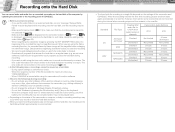
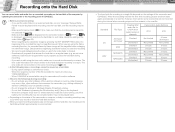
... function, the recorded frame-by pressing the EVF MAGNIFYING button, the
beginning of the camcorder or computer, a delay in recording start recording:
- Make sure that [
] ...Camera and Picture Control Recording onto the Hard Disk Playback the Recorded Files
5-44
Recording onto the Hard Disk
You can be saved to
the selected video folder.
- In such case, check the setting of the file...
CONSOLE_V1-1_ENG.pdf - Page 45
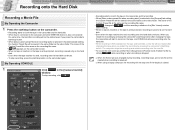
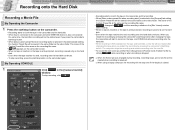
...camcorder again. CONSOLE Windows Various Settings and [Performance Check] Camera and Picture Control Recording onto the Hard Disk Playback the Recorded Files
5-45
Recording onto the Hard Disk
Recording a Movie File
By Operating the Camcorder
1 Press the start/stop button on the camcorder...setting, the Custom Preset file will be saved in the same folder as the video folder. By Operating CONSOLE...
CONSOLE_V1-1_ENG.pdf - Page 52
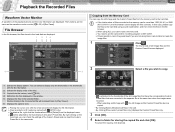
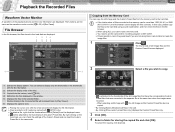
.... Proper operation cannot be attached to create the
image files.
1
Click . You can load the Custom Preset file to the camcorder.
• is more than 1500 (XL H1) or 2000 (XH G1/XH A1), the file browser cannot display the files correctly. In this case, please copy the files to the hard disk using XL2, you are marked with...
XH G1 XH A1 Instruction Manual - Page 3
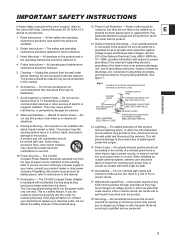
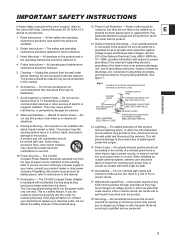
...
pinched by items placed upon or against voltage surges and built-up static charges. Do not use the camera close to overturn.
10. Water and Moisture - Do not use liquid or aerosol cleaners. A product and...If you are unable to the Canon HD Video Camera Recorder XH G1 A/XH A1 A and all servicing to grounding electrodes, and requirements for the grounding electrode.
XH G1 XH A1 Instruction Manual - Page 52
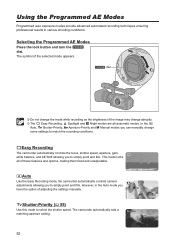
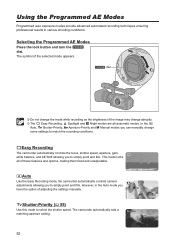
Auto
Like the Easy Recording mode, the camcorder automatically controls camera adjustments allowing you to simply point and film. Using the..., Tv Shutter-Priority, Av Aperture-Priority and M Manual modes you to simply point and film. Easy Recording
The camcorder automatically controls the focus, shutter speed, aperture, gain, white balance, and AE Shift allowing you can manually change ...
XH G1 XH A1 Instruction Manual - Page 76
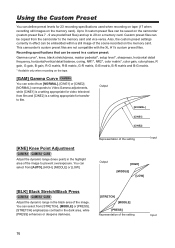
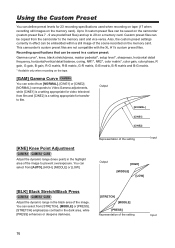
Customization
Using the Custom Preset
You can be copied from [STRETCH], [MIDDLE] or [PRESS]. [STRETCH] emphasizes contrast in the dark area, while...of the image. You can be saved on the camcorder (custom preset files 7 - 9 are not compatible with the XL H1's custom preset files. Custom preset files can select from the camcorder to Video Gamma adjustments, while [CINE1] is a setting ...
XH G1 XH A1 Instruction Manual - Page 109
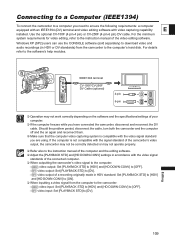
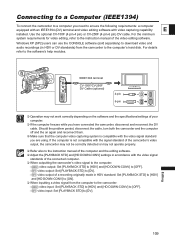
... the computer off and the on the software and the specifications/settings of the connected computer. When outputting the camcorder's video signal to [OFF]. - Editing
109 For details refer to the camcorder:
-
IEEE1394 terminal
CV-150F/CV-250F DV Cable (optional)
4-pin 6-pin
Operation may not operate properly.
Refer also...
XH G1 XH A1 Instruction Manual - Page 132


...DV DV
The down -convert the video signal output from the HDV/DV terminal while playing back a tape recorded in HDV standard. OUT
480i, 1080i/480i
98
SDI OUTPUT**
ON, OFF
... IMG SIZE
LW 1920x1080, SW 848x480
110
FILE NOS.
Standard of the original recording.
Even if the audio was originally recorded using all 4 channels (with another camcorder), only channels 1 and 2 will be ...
XH G1 XH A1 Instruction Manual - Page 155
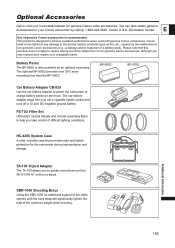
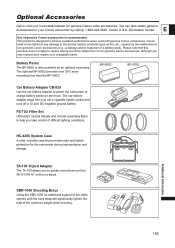
...XH G1/XH A1 on/from a tripod. The optional BP-970G provides over 35% more recording time than the BP-950G. FS-72U Filter Set
Ultraviolet, neutral density and circular polarizing filters to help you to repairs arising out of the malfunction of the video camera... note that provides safe and stylish protection for your Canon camcorder by the malfunction of non-genuine Canon accessories (e.g., a ...
XH G1 XH A1 Instruction Manual - Page 158
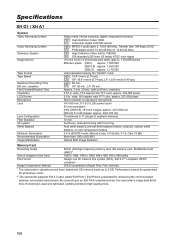
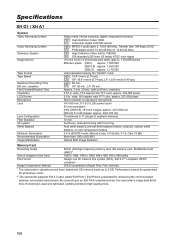
... HDV High Definition Video 1080i DV Consumer digital ...XH G1 / XH A1
System Video Recording System
Audio Recording System
Television System
Image Sensor
Tape Format Tape Speed
Maximum Recording Time (60 min. Performance cannot be guaranteed
for Camera File system (DCF), Exif 2.2** compliant, DPOF compliant
Image Compression Method
JPEG compression (Super Fine, Fine, Normal)
* The camcorder...
Similar Questions
I Am Trying To Record Motion Videos On An Sd Card With My Canon Xha1 And Every T
(Posted by armandrrustemi 1 year ago)
When I Try Record They Say In Card Position
(Posted by 2pee98 2 years ago)
I Bbought A Zoom Controle For My Canon Xha1 Where Do I Made The Connection
(Posted by leonscarltt 9 years ago)

